The Across Subjects attainment report allows schools to analyse attainment for one year group across one subject or many. This report can also be used to calculate Combined Minimum attainment, allowing teachers to see who is attaining at the expected standard in Reading, Writing and Maths.
Due to the nature and complexity of the report, Across Subjects only analyses data in the standard columns, containing the default result type for a subject. In other words, it reports on attainment data in the Start of Year, Aut-mid, Autumn, Spr-mid, Spring, Sum-mid and Summer columns, but not on bespoke columns added by the school such as Reading Ages, scaled scores or e.g. PUMA and PIRA scores.
How to configure the Across Subjects report
Open the Filter and select the year group you want to analyse.
Open Display Options and choose which subjects you wish to include in the report.
Click Refresh and close the Display Options.
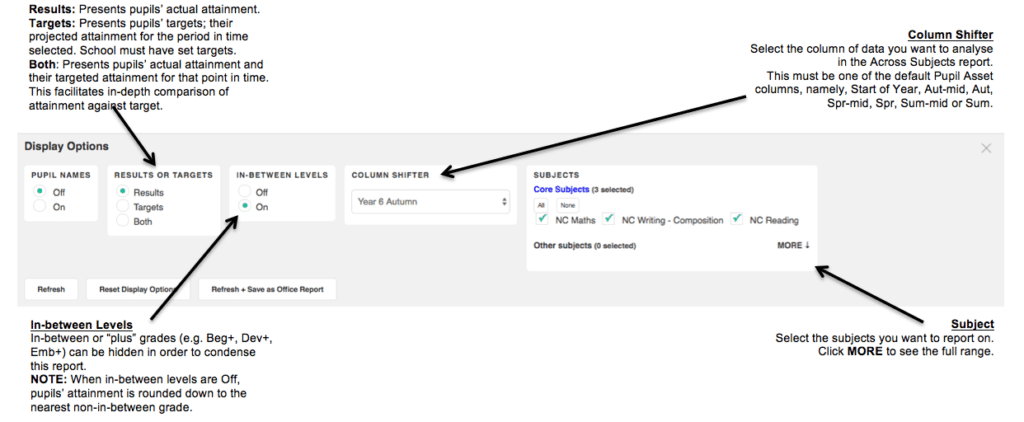
Interpreting the Across Subject report
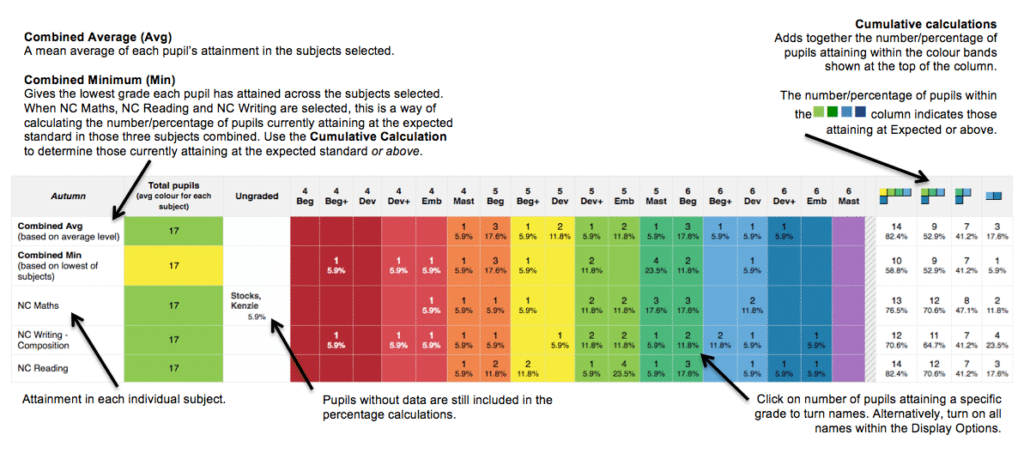
Troubleshooting
My report is blank
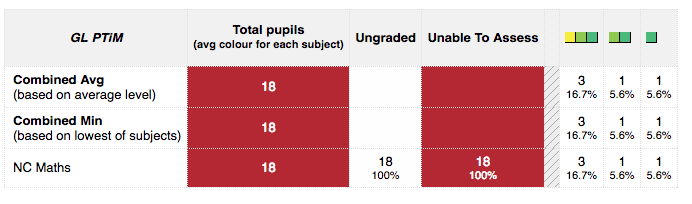
A display like this indicates that the report is either trying to analyse empty columns (columns where there is no data held) or specialist results such as standardised scores which cannot be shown in the Across Subjects report. Ensure a default column such as Start of Year, Aut-mid, Autumn, Spr-mid, Spring, Sum-mid and Summer has been chosen in the Display Options. If necessary, navigate to Results > Results to ensure there is data in the column and subject(s) you are reporting on.
The report won’t fit on my screen
As the Across Subject report displays the attainment of all pupils selected in the Filter, some year groups with a wide range of attainment may not fit on one screen. To condense the report onto one page:
Turn In-between Levels Off within the Display Options. This will remove all In-between or ‘plus’ grades (Beg+, Dev+, Emb+) from the report. Please be aware that pupils attaining a plus grade will be rounded down to the nearest standard grade when In-between Levels are turned Off e.g. A pupil currently attaining Beg+ will be reported as Beg.
Remove pupils who are attaining at the extremes of the attainment range. Bear in mind, however, that the report will then calculate percentages based on the pupils displayed and not on the whole year group. To remove pupils:
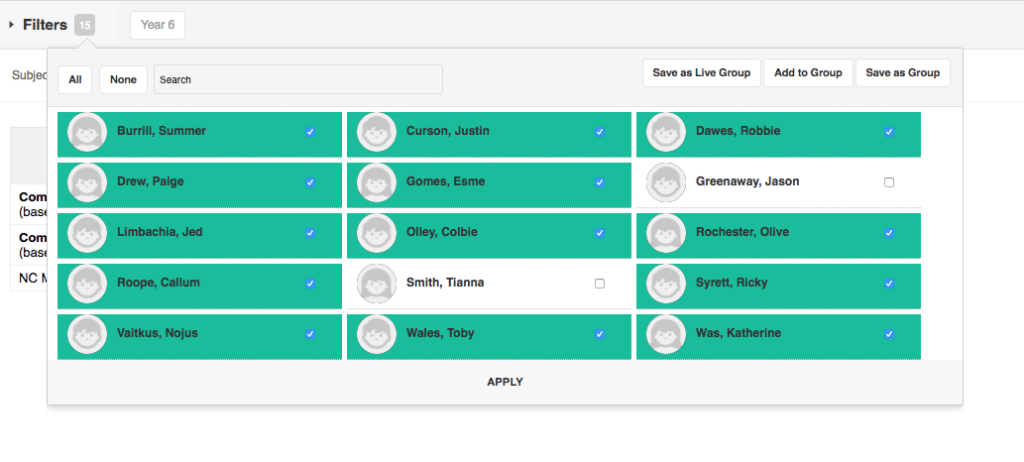
Click All and then deselect pupils you wish to remove from the remove.
Click Apply – the report will update and only analyse the attainment of the selected pupils.