Online Registration
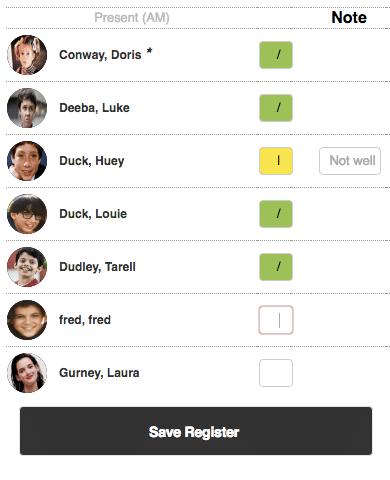
Super Simple Registration
School registration no longer needs to be confined to paper. Pupil Asset’s online registration system allows class teachers to register students from their desktop, laptop or mobile device.
Pupil Asset allows two types of registration: simple AM/PM and Timetabled.
AM/PM Registration
Simple registration is generally used by primary schools or smaller independents where the children have the same teacher for most lessons. Registers are taken once in the morning and once in the afternoon. These AM/PM records form the basis of the fire record and government reporting (see census returns).
Fully Timetabled Registration
With timetabling switched on, Pupil Asset produces a register for each lesson (note this automatically also creates AM / PM records for census returns). Timetables can be imported, or built up / manipulated from within Pupil Asset.
See our section on Timetables.
Registration via iPad / iPhone / Android
Pupil Asset’s free Teacher App can be used take registers via Apple iOS devices (iPhone / iPad / iPad Mini) by downloading from the App Store, or Android tablets and phones (including Nexus and Pixel devices) via the Google Play store.
Registration via classroom PC / Mac
Online registration can also be conducted from Pupil Asset on a Mac or PC. If you are a class teacher assigned to a teaching group (Simple Registration) or teach a lesson on the current timetable, then your registration groups automatically appear at the right time on your PA dashboard.
Register your Lunch preferences
Pupil Asset also allows your office or canteen to set-up different lunch options, and pupils to choose a meal at registration (or parents can do this in advance via our free Parents App). Dinner money can also be paid for directly from our parents app. See School Meals for more info.
Herringbone Attendance Codes
Most schools use “herringbone” attendance codes to mark whether a child is present or if absent. In certain cases, Pupil Asset will ask for additional information, such as a note (if a child is sick or has a medical appointment) or a numeric value (e.g. number of minutes late). These can be seen later in the Absentee List page or Master Register.
More information
See How do I set up registration for more info on getting started with PA MIS’s online attendance features.