Tracker schools using the Wonde sync to pull pupil data from their MIS may still need to complete their roll up.
If classes don’t appear, or appear as they would have last year; navigate to Admin > Calendar Setup and check the term dates for the academic year are correct.
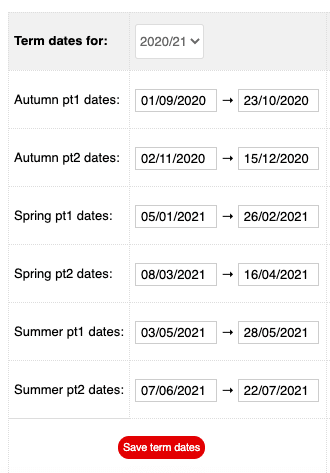
This will move your classes on from how they were set up for the previous academic year, and as such the Pupils > Groups page will appear blank, when looking at the current academic year (denoted in the system by the year being followed by ‘as a whole’).
This leaves the slate clean for all your new classes to be created by the Wonde sync.
When the calendar is set up correctly, check the year groups of your pupils, so that you know that they are in the correct year group and don’t need to be rolled up. You can check this using our Pupil Age Calculator; simply enter a pupil’s date of birth and it will tell you the year group they should be in, not accounting for those held back or moved forward a year.
After that you will be all set to run the Full Wonde sync. To do this, contact Pupil Asset support via email to [email protected] or by raising a Support Request through the Help menu in Pupil Asset.
This process generally takes a few minutes, but will vary depending on the size of your school, but what you should see in the end is that your classes and other pupil data matches the information stored in your MIS.