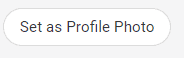The Upload Multiple Files function allows pupil profile pictures to be uploaded by matching on UPN, Admission Number or Firstname Surname (e.g. A926111116373.jpg or Francesco-Smith.jpg). The importer will match the Firstname Surname for staff.
Please ensure your photographer correctly names each file by providing them with a list of pupil names with the relevant matching field (eg UPN / Admission number). A pupil list with the barcode column included will also allow photographers to scan these details in
You can read our help document on how to create barcodes for a visiting photographer by clicking here.
Go to Admin > Import > Upload Multiple Files
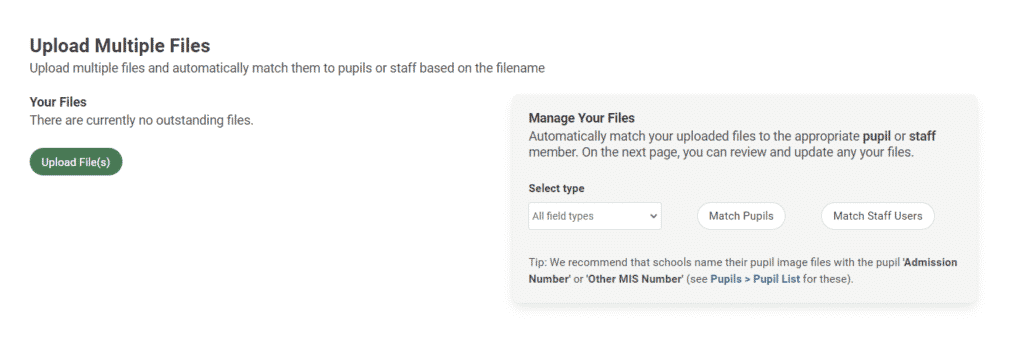
Click Upload File(s) and either drag or browse for files. Ensure that the correct permissions are set at this stage. *Please note that the maximum number of files that can be uploaded at once is 44 so photos will need to be uploaded in batches.
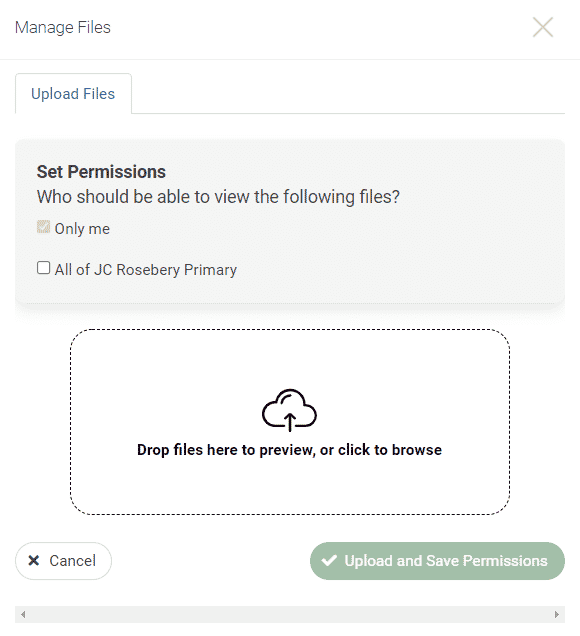
Select the Upload and Save permission button
Next, select the Match Pupils or Match Staff Users and select the field type
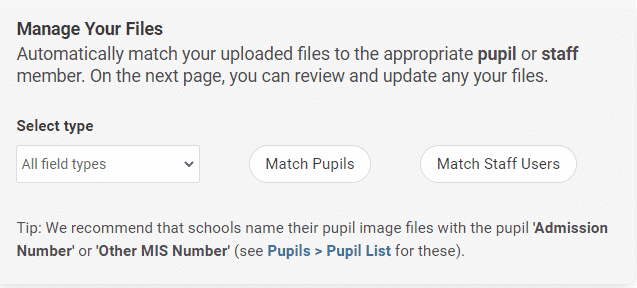
Once matched, select the Set as Profile Photo to add