This how-to guide will explain how to manually change your attendance lookups, and how to colour percentages in line with national data.
How to change your attendance colours
To manually update your attendance colours navigate to Admin > School options > Lookups. Here you’ll find the option to change the percentage boundaries and the colour of each band.
Until January 2020, the default attendance colours have been set to the following boundaries:
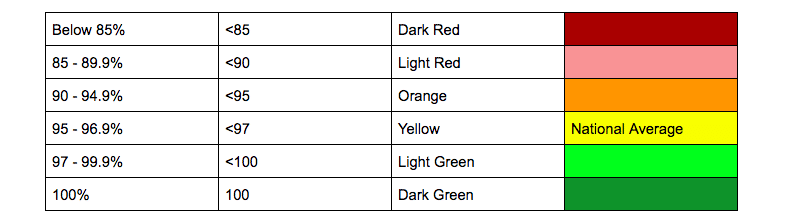
How to colour your attendance percentages in line with National data
We’ve updated our default attendance colours to be more in line with the latest national attendance data, as you can see, these new default colours provide greater clarity in an area which is under increased scrutiny over recent years:
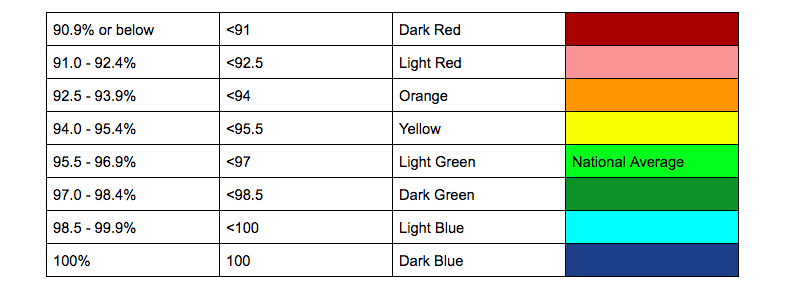
To update your colours, navigate to Admin > School Options > Lookups and click the “Use colours based on national averages” button. This will overwrite your current colour scheme. You can manually change your colours and percentage boundaries at any time.