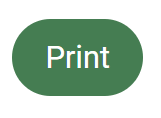Individual pupil attendance ‘herringbone’ reports can be printed en-masse via Office > Reports.
Select the ‘Registration Certificate’ report from the Office Reports menu:
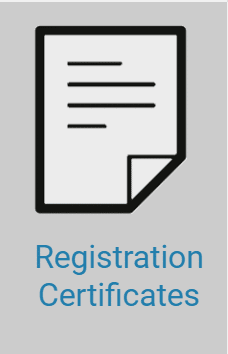
Use the filter block to select a year group / class to run the reports for (please note that Whole School is not available for selection in this report).
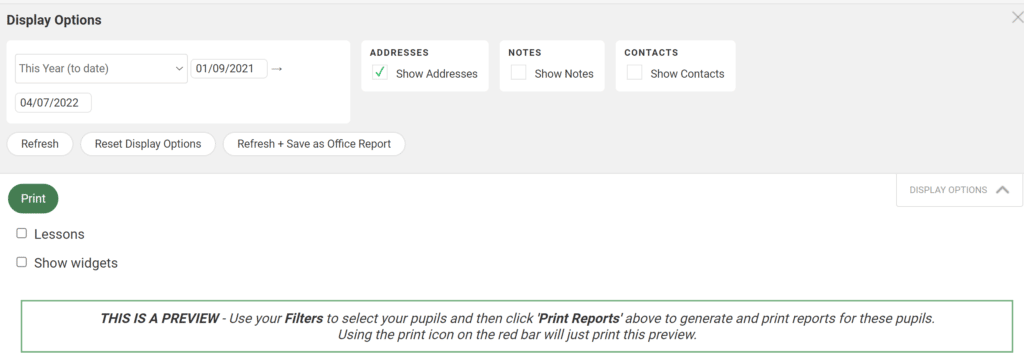
The Display Options can be used to change date range and information displayed.
Once setting have been changed, the green ‘Print’ button will generate a print run for all pupils selected in the filter block.