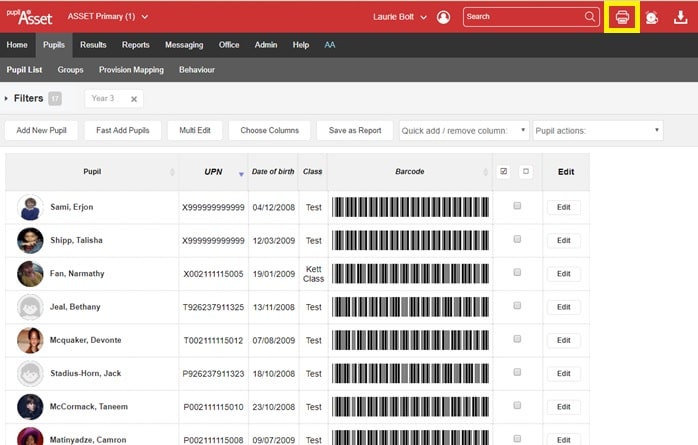Most photographers use a barcode reader to make file names for digital photographs to import into your MIS.
Pupil Asset can produce a list of barcodes for your photographer to use along with child’s name, DOB etc.
These barcodes translate into a filename using the child’s UPN.
Select Pupils > Pupil List then Choose Columns.
Select the columns you want to see in the report e.g. DOB, UPN, Class and ensure that you have selected Barcode. This can either be done one column at a time, or you can navigate to * Show all options to bring up a full list of columns to multi-select from. Keep the number of columns to a minimum if you want the columns to fit across a sheet of A4 in portrait orientation.
Use the Filter to choose the year/class/group you want to include in the printout. You can then print this page by using the print icon to the right of the top menu.