Summary
You can use Pupil Asset to inform you when changes occur in your school. Simply, use our powerful filter to set the parameters of a live group, and then be alerted on login, by Pattr, or via SMS when pupils enter or leave that group. This how to guide will explain how.
Setting up Alerts
A Live Group is a group made up of pupils who meet parameters you set. Pupils will automatically join the live group when they meet your parameters and leave when they don’t. There are two ways to create a live group.
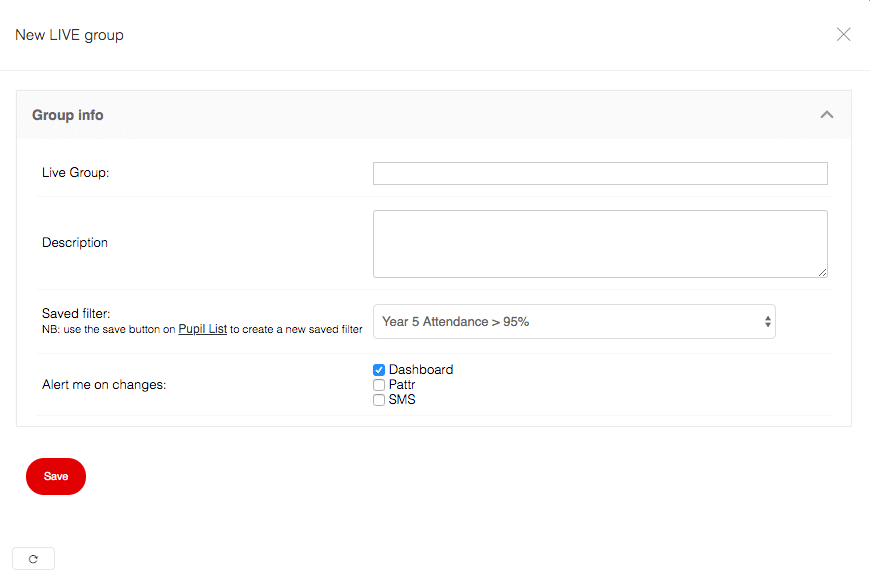
Turning off Alerts
Navigate to Pupils > Groups, click on the Live Group you no longer want to be notified of, untick the Alert me on changes boxes. Remember to click Save!