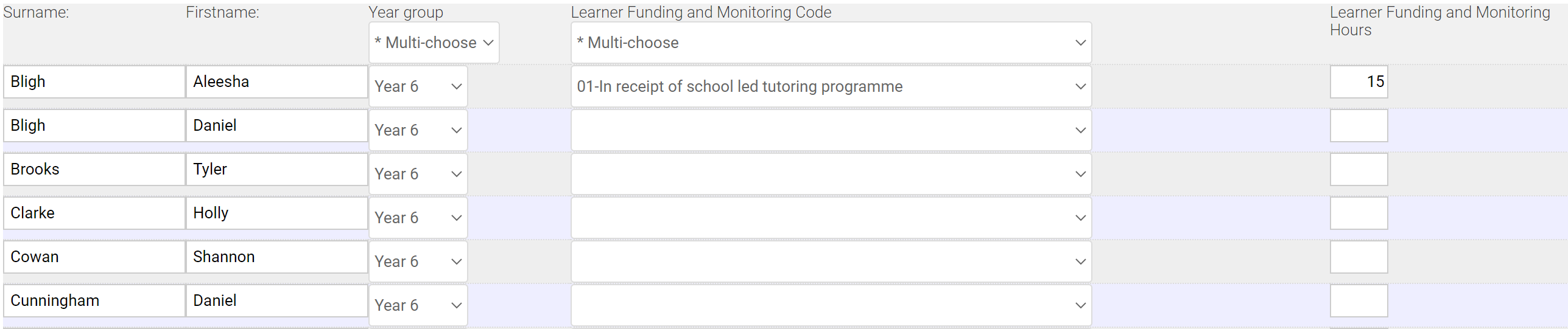Learner FAM information is required for the Spring and Summer 2022 Census. This information can either be entered at a pupil level or via Multi Edit in Pupil List.
Adding at pupil level:
- To enter via the Pupil Profile, select the pupil in question and navigate to the Edit tab. Scroll to the ‘Leaner Funding and Monitoring area and select the ‘+’ button to add a new record:
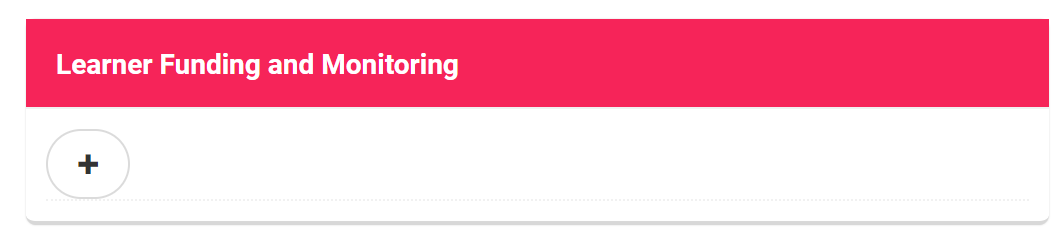
- Fill in both the ‘Learner Funding Code’ and ‘Learner Funding and Monitoring Hours’ (this is cumulative hours for this academic year to census date):
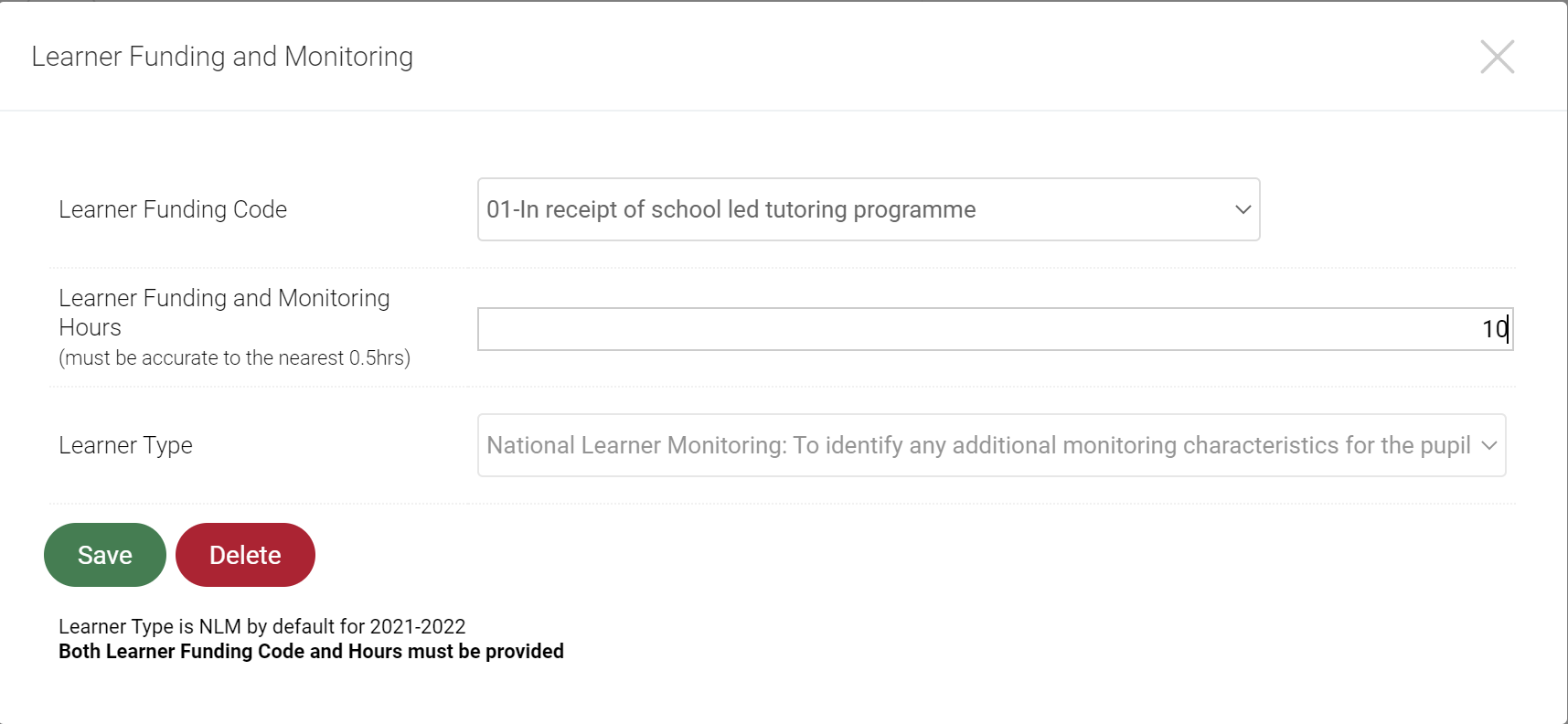
Adding via Pupil List
- Head to Pupil List and use the Filter to choose your desired cohort (eg Whole School)
- Select ‘Multi Edit’ to enter Edit mode
- From ‘Display Options’, select both ‘Learner Funding and Monitoring Code’ and ‘Learner ‘Funding and Monitoring Hours’ tick boxes and select ‘Refresh’:
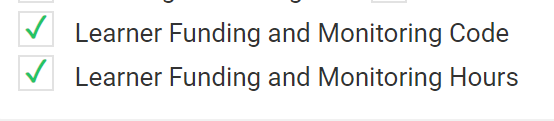
- Both columns will be added to the list where data for each relevant pupil can be entered – click save to commit changes to the system