The Framework Migrator allows Admin and AdminPlus users to move assessment ticks from one framework to another.
Go to Admin > Advanced > Frameworks and scroll down to the Framework Migrator.
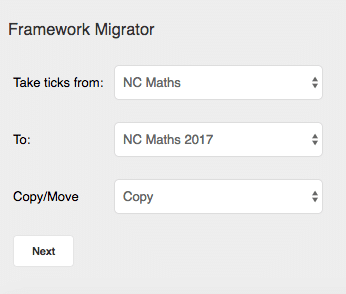
Select which framework the ticks are coming from and going to. We recommend copying, rather than moving ticks as this way you always have an original version of the formative assessment on the old framework. Click Next .
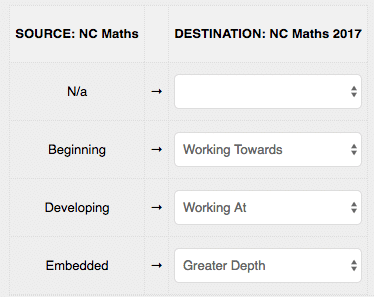
Where the names of Assessment Statuses have been changed, you will need to specify the equivalent Statuses. The Status N/A on the Pupil Asset original NC Frameworks means Not Assessed (and has no assessment colour).
The next step is to match up Assessment Statuses so that ticks are copied into the right places on your new Framework. Pupil Asset will automatically match assessment statements that are exactly the same. However, users will need to match old, source statements with new, destination statements if the wording has been changed or if new statements have been written. Do not match old statements if you want to disregard their ticks.
Press Migrate .
NB: Depending on the size of the framework and the number of existing assessment ticks, this may take some time so please be patient.
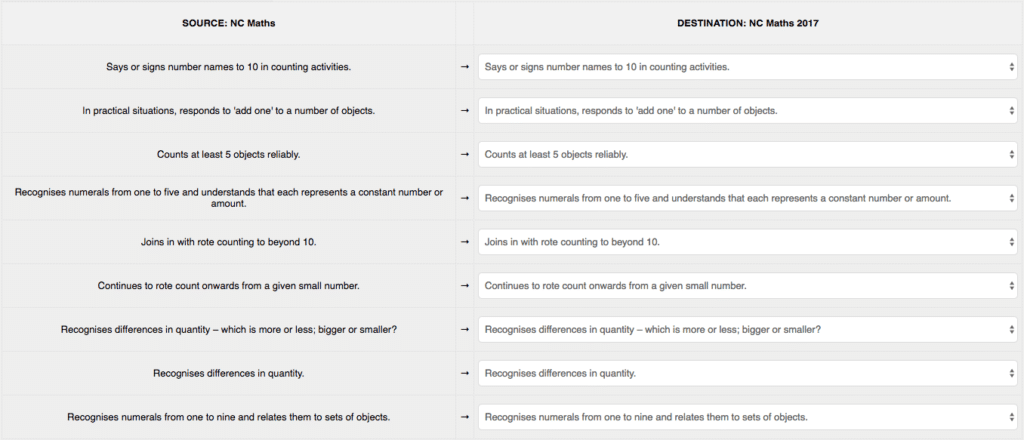
Important Update:
On 14 February 2018, the DfE released new Teacher Assessment Frameworks for use in the academic year 2018/19.
Click here for the new Key Stage 1 Teacher Assessment Frameworks.
Click here for the new Key Stage 2 Teacher Assessment Frameworks.
The downloadable documents will support school wishing to move ticks from existing Pupil Asset NC frameworks to any of the new 2018/19 frameworks.