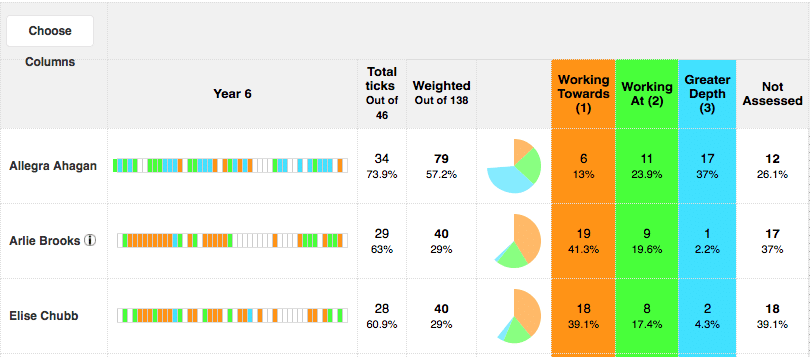Multi-tick
Multi-ticks are how formative assessments are recorded in Pupil Asset.
Go to the tab by clicking Results > Multi-ticks. For full notes on using Multi-ticks, see ‘How to use Multi-tick‘.
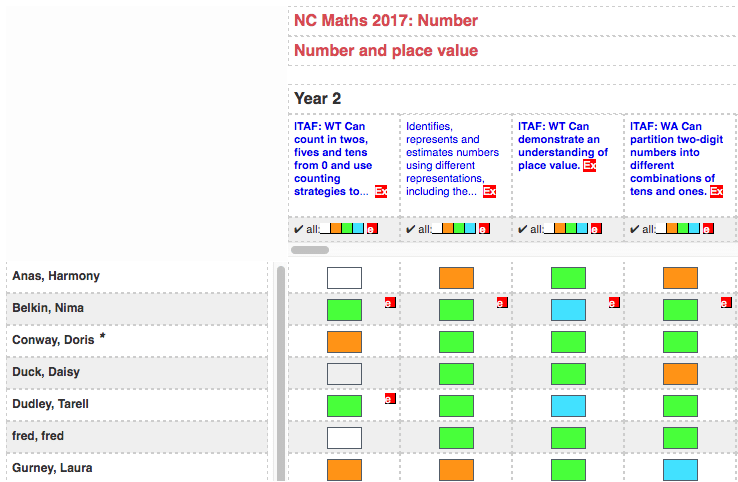
Achievement Summary
Pupil Asset’s Achievement Summary gives you a complete overview of a class or cohort’s attainments in terms of both curriculum coverage and depth of learning. For full notes on using the Achievement Summary, see ‘How to view class/cohort achievements‘.
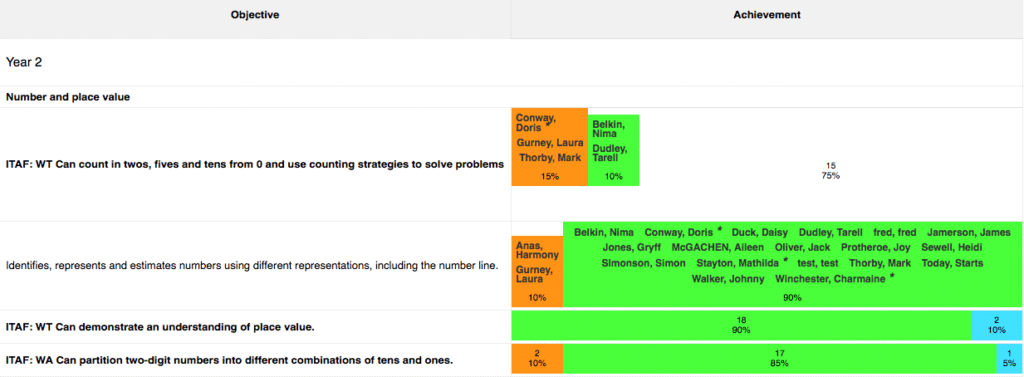
Achievement List
Quickly filter next-step targets for a vulnerable learner or identify strengths to share at parents’ evenings or during an Annual Review, for example. For full notes on using the Achievement List, see ‘How to view individual pupil achievements‘.
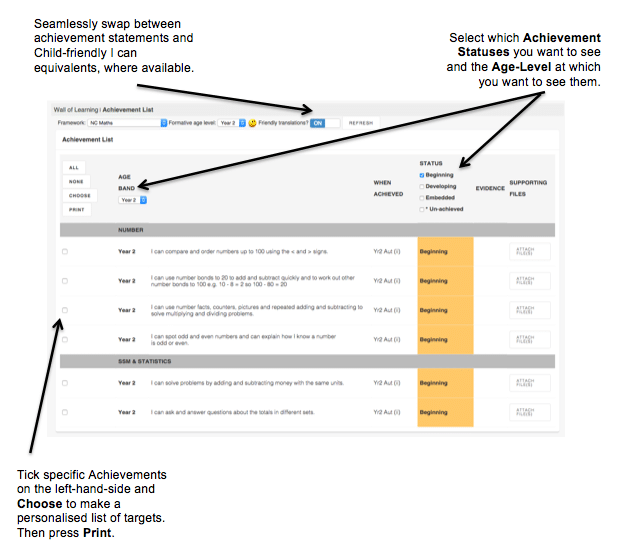
Formative Analysis (DNA Ticks)
To show attainment coverage and depth of learning, Pupil Asset creates an overview of achievements using a ‘DNA strip’. This shows each learner’s assessment at the age-level or levels selected. These assessments are also summarised statistically, firstly as a Total and then sub-divided by the assessment terminology you use. For more information on using DNA Ticks for formative analysis, see ‘How to use DNA Ticks‘.