Pupil Asset can be used to record additional information for pupils who have been identified as gifted, talented and more able.
Simply navigate to a Pupil’s Profile by clicking on their name or by using the search bar to find them.
Once in the Profile, click on Edit. On the right-hand side, there are additional boxes that can be used to record the relevant information.
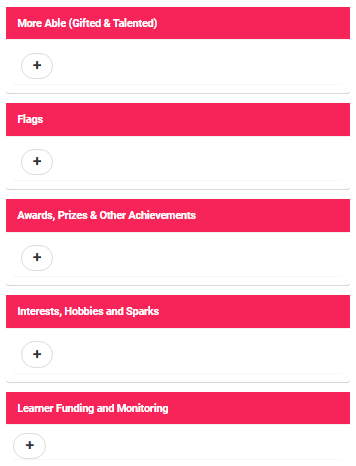
When in the More Able (G&T) box, choosing a Subject and/or clicking the Also set overall Gifted & Talented for this pupil? button will ensure that the pupil will then be included in the Filter throughout the rest of the system.
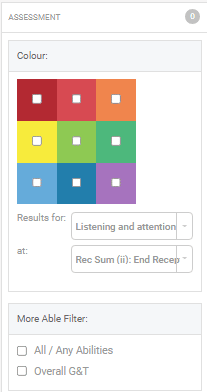
Identifying high academic attainment
First, you need to decide what definition of ‘high attaining’ you are looking for. Are you going to use the KS1/KS2 level attained in specific subjects? Are you going to use Teacher Assessments or Scaled Scores? Or are you going to use external tests (e.g. CATS, Standardised Scores) to determine who your highest attainers are?
Once you have decided this, identifying the students is simple.
Navigate to Results >Results and open up the Filter. Scroll down to Assessment and enter your search criteria.
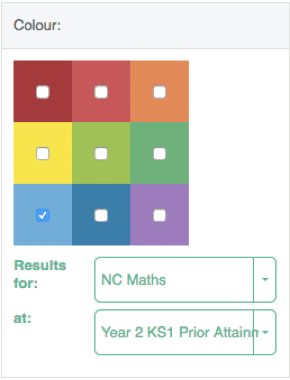
In the example above, children who fall into the high attaining Prior Attainment Groups (based on their KS1 APS) have been chosen; however, any parameters can be chosen provided the data has been recorded in the system.
For more information on using the Prior Attainment Groups in Pupil Asset, click here