The behaviour tracking module is fully customisable, allowing schools to exemplify the types of behaviour that staff can log and the severity of behaviour through behaviour categories. Schools can also customise the consequences that staff can choose from.
Setting Behaviour Options (Admin users)
Navigate to Admin > School Options > Behaviour.
The default options are as follows. Taking the time to establish these categories at the outset improves the quality of subsequent analysis as behaviour reports better reflect the needs and context of your school.
- Severe
- High-Level Disruption
- Low-Level Disruption
- Neutral (lets you log an incident without affecting a child’s overall behaviour rating)
- Expected
- Good
- Outstanding
Behaviour level and colour can be edited and new entries can be also be added:
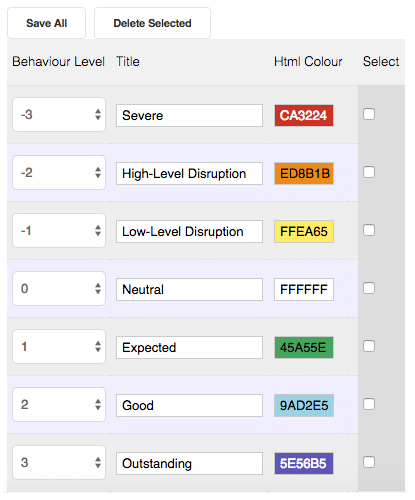
In addition to behaviour levels, categories and consequences (both associated to behaviour levels) can be added/edited in the same way.
Logging Behaviours
Staff can log behaviour via the mobile app (free to download and use) or from the dashboard Behaviour widget:
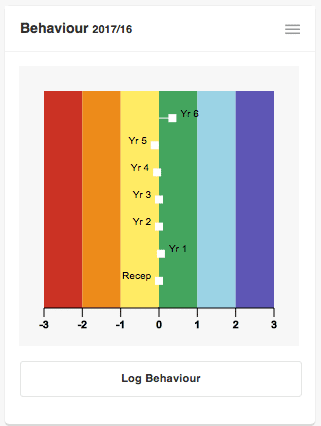
Behaviours can also be logged via an individual Pupil Profile (Behaviour > Log Behaviour), or from Pupils > Incidents.
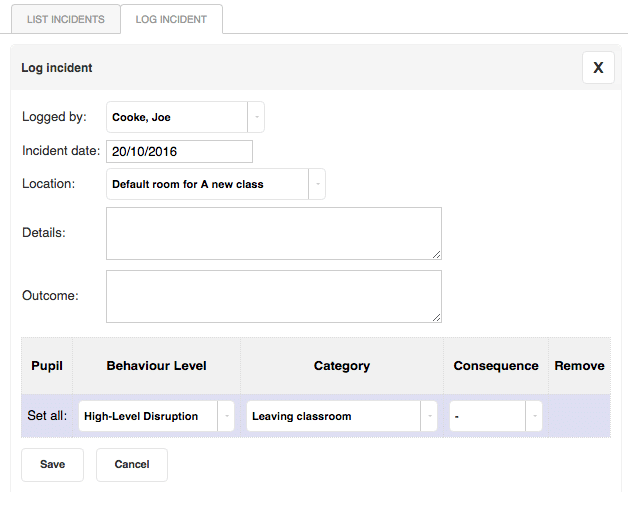
Logging behaviours allow location, details and outcome fields to be entered (to set up specific Locations, go to Admin > School Options > Rooms).
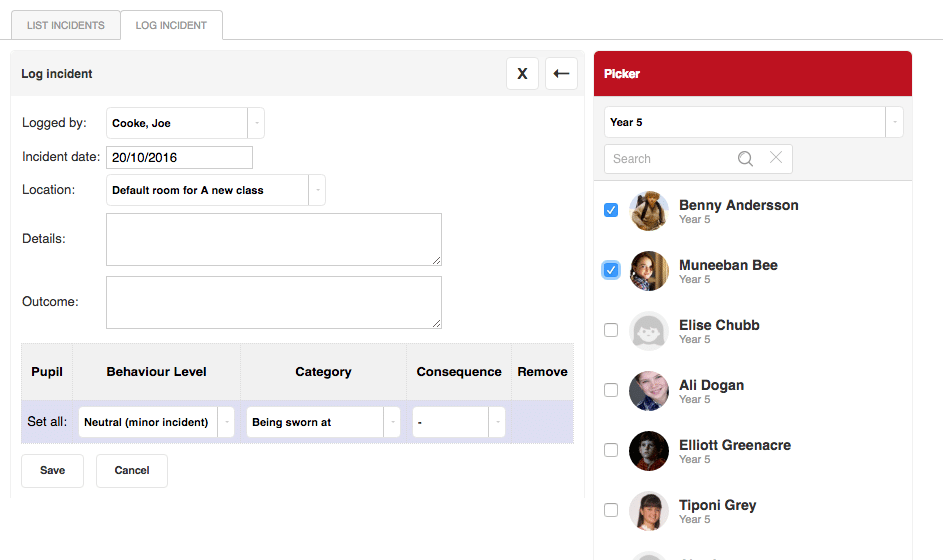
Pupils involved can be added via the ‘picker‘ area – simply choose pupils and use the left-pointing arrow to add pupils to the incident:
Multiple pupils can be given differentiating behaviours and consequences, so incidents do not have to be logged separately for a number of pupils.
Behaviour Level, Category and Consequence can also be set for all pupils involved (using the set all option).
Clicking Save will log the incident and copy it to all the relevant pupils’ profiles.
Analysing Behaviours
There are a variety of ways that behaviours can be viewed and analysed.
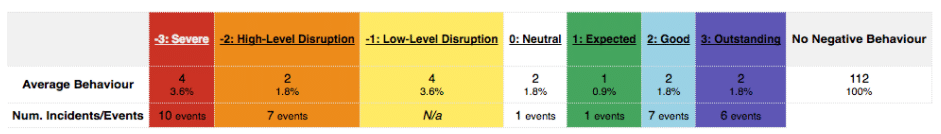
Behaviour Levels > Behaviour Averages
Use the Filter Block to choose the pupils/cohorts you wish to view and the Display Options to choose the range.
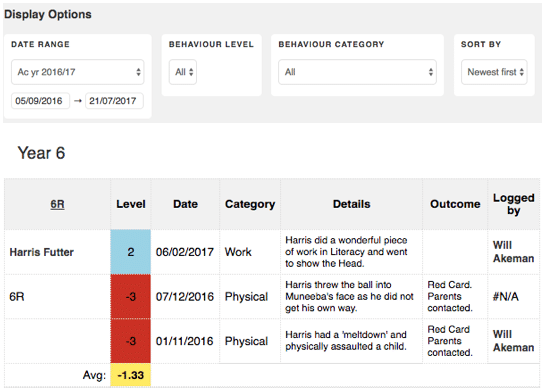
Incident List
Use the Filter Block to choose the pupils/cohorts you wish to view and the Display Options to choose the range. Display Options will also allow you to drill down to different categories of behaviour and different types, for example, a list of all the incidents of bullying over the last term.
Exclusions Report
A more formal report of all the recorded exclusions for the chosen range.
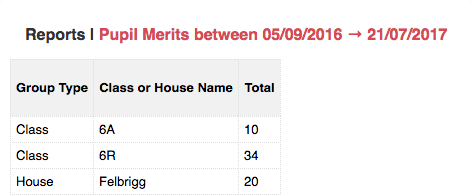
Merits Report
A breakdown of all merits achieved by classes and houses, as well as pupils, for the chosen range.