What is CASPA?
CASPA is a simple and intuitive tool for the analysis and evaluation of attainment and progress for pupils with Special Educational Needs who are working significantly below age-related expectations. It supports your school’s self-evaluation and school improvement activities by providing an intelligent and user-friendly interpretation of assessments and targets for individual pupils, for cohorts of pupils within your school and at the whole-school level. CASPA makes use of existing data wherever possible, including the historic data required to track progress over time, thus ensuring you derive maximum benefit from your data for minimum administrative effort (CASPA, 2017).
For more information on using CASPA, visit their website here.
Exporting data from Pupil Asset
In order to make importing your data into CASPA as seamless as possible, follow the guidance below for exporting your pupil information and data.
Use the Filter to choose the relevant students. Ideally, one year group should be done at a time.
Navigate to Results > Results Across Subjects. Using the Display Options, choose the relevant subjects (e.g. Maths, Reading, Writing) and the correct term via the Column Shifter e.g. End of Year.
Beneath the Display Options, there is the option to Choose Columns (on the left-hand side, next to Edit Results).
Click on Choose Columns and choose to add the following data: UPN, Gender, DoB.
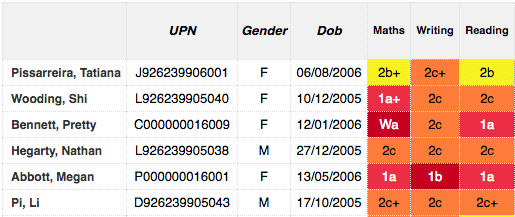
Next, export the results to Excel using the Download options at the top, right-hand side of the screen.
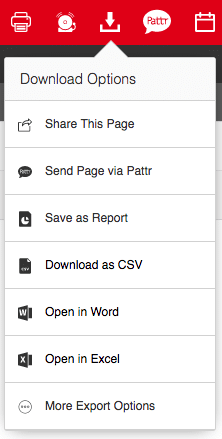
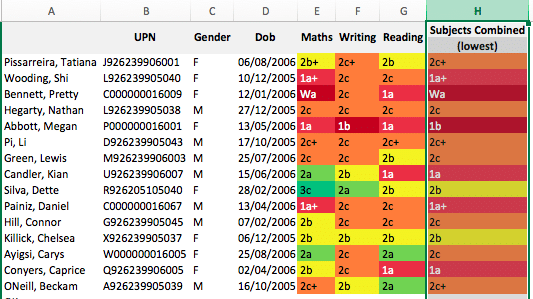
Once opened in Excel, the Subjects Combined (lowest) column can be removed and the file saved.
To import this data into CASPA, follow the comprehensive guidance given by CASPA.