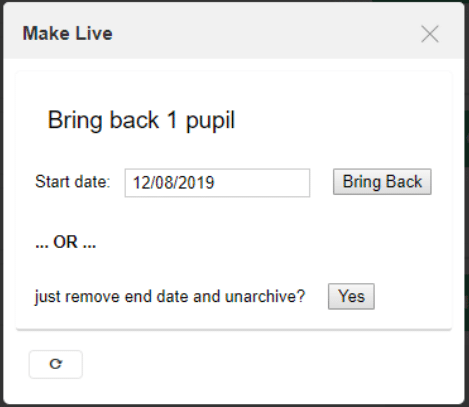To unarchive a pupil who is already on your system, navigate to their profile by searching their name in the search box and clicking the text that says:
“There is 1 matching pupil in the archive. Show?”
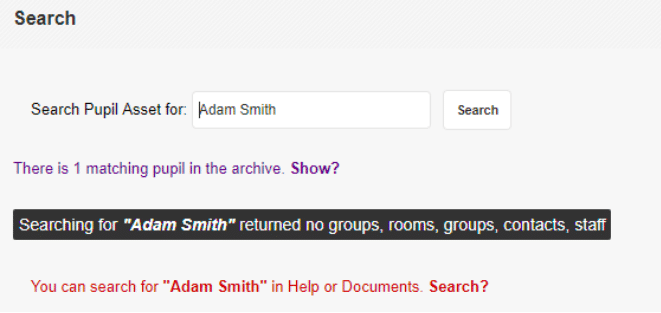
This will make the pupil’s record appear. Click on their name to go to the pupil profile page.
Click Edit on the left-hand bar to go to the pupil’s edit page. Then scroll to the bottom-right to find the green tab titled School History.
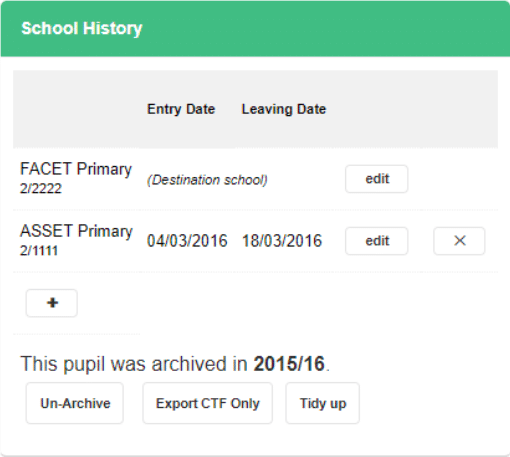
Click Un-Archive and you will see two options:
1) Enter a start date and click “Bring Back” if the pupil has been away from your school for a period of time and is now being readmitted
2) If the pupil was archived mistakenly or there has been a change of plan, click Yes where you see the option to “just remove end date and unarchive”. This will then show the pupil as being consistently with you since their original start date.
Please be aware, unarchived pupils will need re-adding to their correct class. It’s also very important to check any contact information you have for them is still accurate.