School Information
View your schools main information e.g. School Name, school type, DfE info etc. Also, view and edit Security and System Options.
Admin Plus users can navigate to Admin > School Options > School Information.
NB: Any changes made will appear apply for all users and across the whole school.
Security Policies
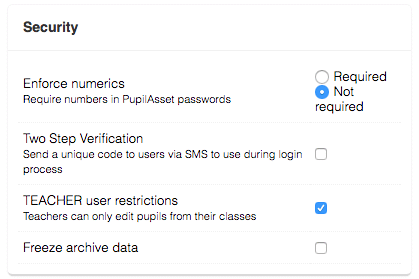
– Choosing to enforce numerics means that users will have to choose a password with at least one number in when creating and/or resetting passwords.
– Choose whether to use Two Step Verification for user login. This will send a unique code to users via SMS to use during the login process.
– Choosing to restrict TEACHER users means that they can only edit their class’ summative data (NB: Teachers will need to be assigned to classes via Pupils > Groups).
– Choosing to freeze archive data means that TEACHER users will only be able to edit the current term’s summative results.
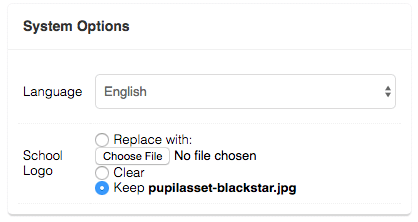
– Choose either English or French as the default Pupil Asset language.
– Replace the Pupil Asset logo with your own school’s logo. Simply choose a file from your drive to upload.
Tracking options
Pupil Asset provides several options to help schools customise their tracking. Admin Plus users can navigate to Admin > School Options > Tracking Options.
NB: Any changes made will apply to all users and across the whole school.
Attainment
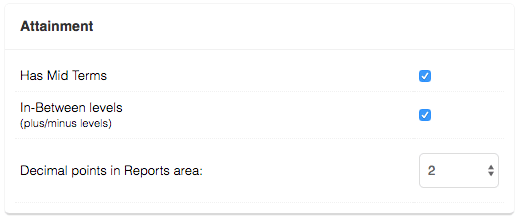
– Choose whether to have Mid Terms i.e. Autumn Mid, Spring Mid, Summer Mid on to allow half termly summative assessment.
– Choose whether to use +/- levels (if built in to your Result Type).
– Choose how many decimal points you would like numbers rounded to in Pupil Asset reports.
Progress & Targets
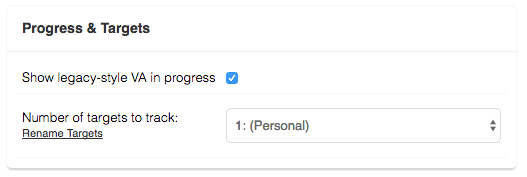
– Choose whether to show VA figures based around 100 instead of 0.
– Choose how many targets you wish to track and what these are called within the system.
Special Education Needs
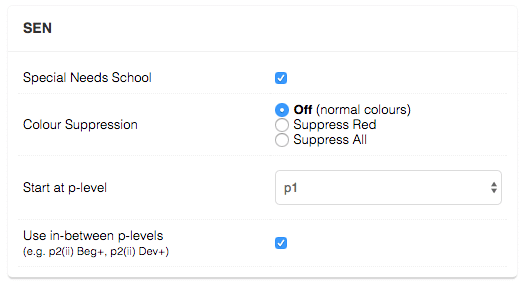
– Indicate whether your school is a SEN school.
– If so, choose whether you would prefer to suppress red or all colours in the results sections.
– Choose what P Levels you would like include in the summative results dropper (can be used in mainstream settings too to limit options).
– Choose whether to use +/- levels (if built in to your Result Type).