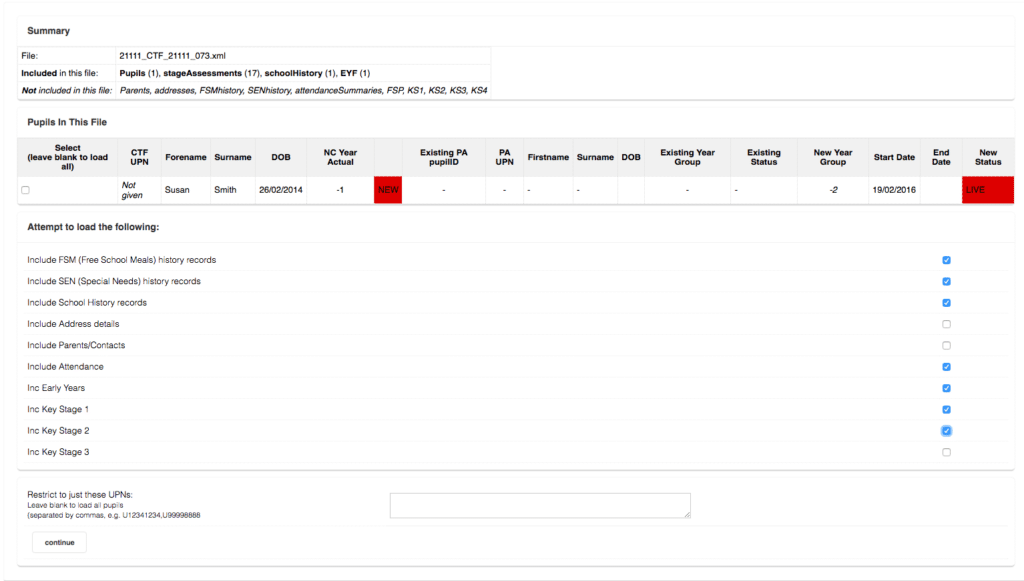Choose Routines > Data Out > Export CTF to display the Export CTF screen:
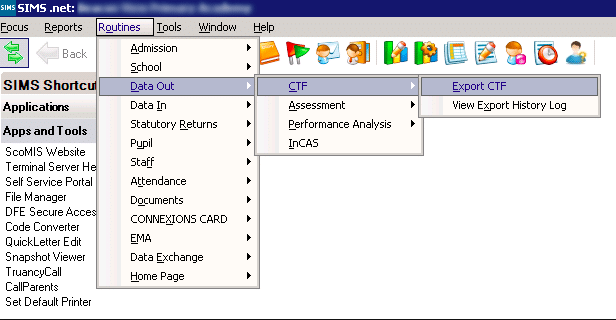
In the Data to be Exported panel
- If you’re using this file to CREATE NEW pupils, tick: Student basic details, SEN Information, Attendance Summary, Assessment Data, Include KS1 Task Tests, Looked After, School History and FSM History.
- If you’re using this file to UPDATE EXISTING pupil on PA then DO NOT tick Assessment Data or Include KS1 Task/Tests.
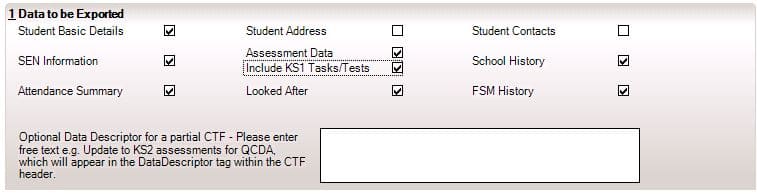
In the Student Options panel, put a tick next to Include students already exported and then click the Refresh Students button.
To select all the children click the drop down arrow next to the Year Group heading and choose All. Alternatively, choose individual Year Groups e.g. Year R, to create separate CTF’s.
All the children will now be displayed. To select them all, click in the first cell underDestination LA/Other using the right mouse button and then clickSelect Allwith the left button.
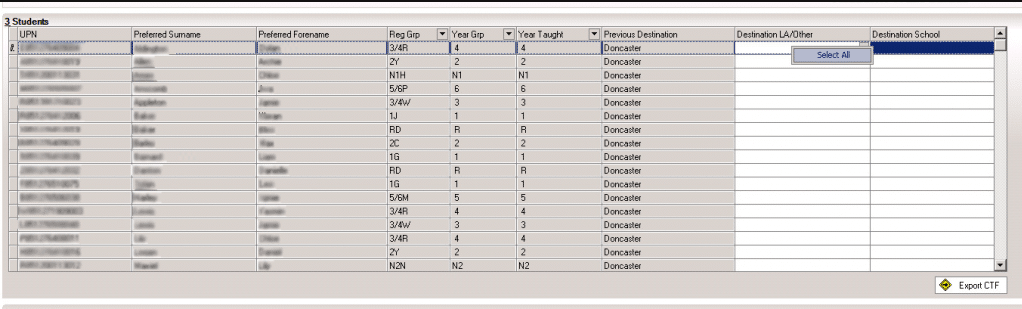
All names will now be highlighted. Click in the first row of the Destination LA/Other field and choose England from the list.
All the rows should now have England as the Destination LA/Other.
Click the Export CTF button.
When the Exception Log appears, close the CTF screen. The file has now been created and should be stored in your usual outbox.
Once the CTF has been created, a message will be displayed with the name of the file created. The CTF name will have the format:
XXXXXXX_CTF_ENGLLLL_00Y.xml (where XXXXXXX is your school’s DFE number). Please make a note of the file name.
Upload your CTF(s) into Pupil Asset
Navigate to Admin > Import.
Click Choose file and locate the CTF to be uploaded from your outbox.
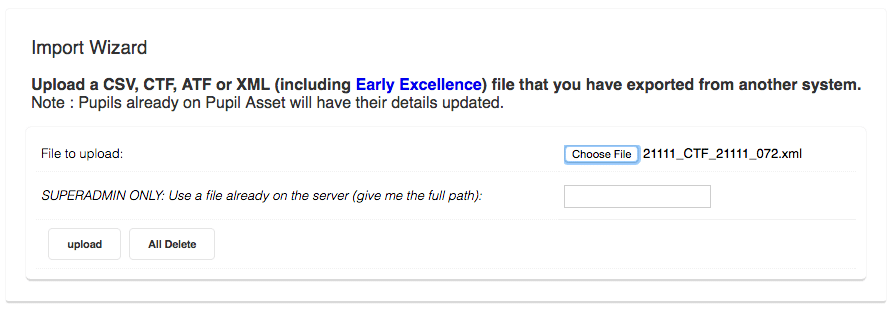
Once the file has been chosen, click upload. This will bring you to a Summary page for the CTF you are about to upload.
If required, elements contained in the CTF can be de-selected but, by default, the loader will attempt to load all elements contained in the file.
Click Continue at the bottom of the Summary page to commit the loaded CTF to Pupil Asset.