In compliance with the General Data Protection Regulations (GDPR), schools have full control over who can access various elements of the system.
User Access Hierarchy
User Access Levels (UALs) run in a hierarchy on Pupil Asset, with each level being granted more access and seniority with regards to accessing and editing information.
The existing hierarchy is outlined below.
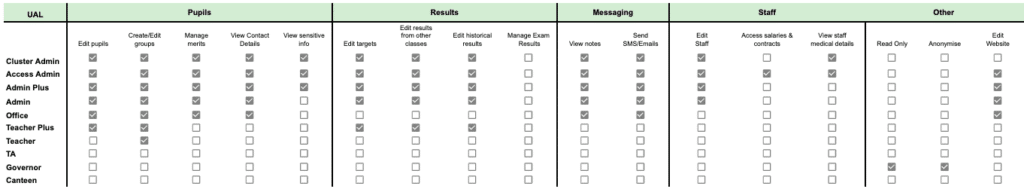
Default Tabs
When a user is first set up, they will be allocated one of the following roles. The table below outlines the tabs that will be available for each user.
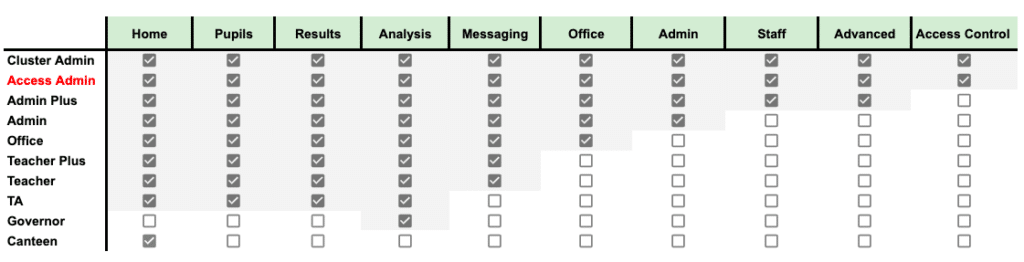
When setting up a new user, they can be added with a UAL that is lower than or equal to that of the user setting them up.
For example, if an AdminPlus user sets up a new staff member, they can assign the UAL as AdminPlus or below, with AccessAdmin having the full range. This is the same for ClusterAdmins, although they will have access to all databases within the Cluster, provided that the school is set up under a Multi-Academy Trust.