Staff member’s set up in Pupil Asset can be added to a class that will then allow them to take registers for the class they are assigned to. The same can also be done with any other type of group.
To add users to a class or group, navigate to Pupils > Groups and go into a class or group if there are some set up. If no current groups exist there will be the option to add some by clicking on the ‘+’ button next to the required type of group and entering the group name and applicable academic year.
You will then be shown a list labelled Group Members with a +/- button that will cause the Picker to appear.
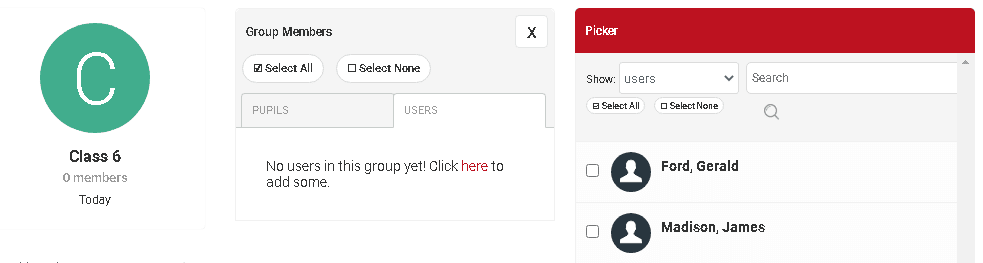
Changing the tab under Group Members to Users will allow staff members to be selected by clicking the tickbox to the left of their name.
An arrow pointing to the left will then appear next to the X under Group Members. Clicking it to add the member(s) will bring up a pop-up where lessons can be added to the user’s timetable.
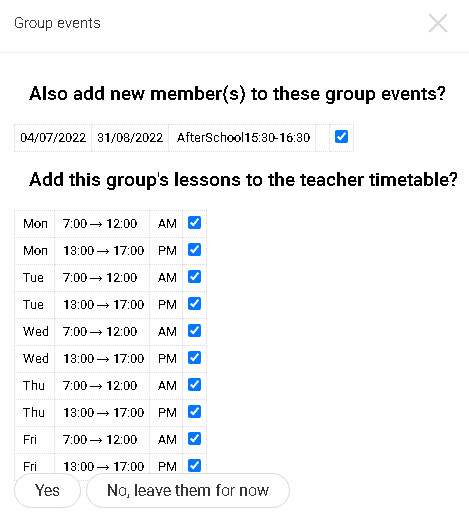
Choosing Yes will add the AM and PM sessions to their timetable, meaning that they can register the class or group. Choosing No will still add the user, but will not allow them to take the register.