Navigate to Office > Finance > School Balances. This page will give you a breakdown of the incoming payments to your school broken down into the different payment ‘pots’ or areas. You can control the date range of the transactions shown in the table using the Display Options button located at the top-right corner of the display window.
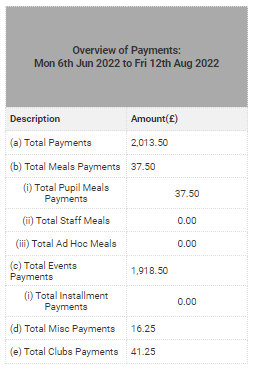
This information is further broken down into the different payment types accepted in the system.
If you are using the Parent App and Stripe to accept online payments, you will also see a breakdown of these payments and charges in a separate table.
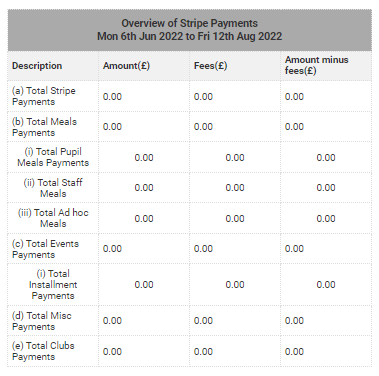
More information on these features can be found at ‘How to set up a Stripe account‘ and ‘How to manage the Parent App – For Schools‘.