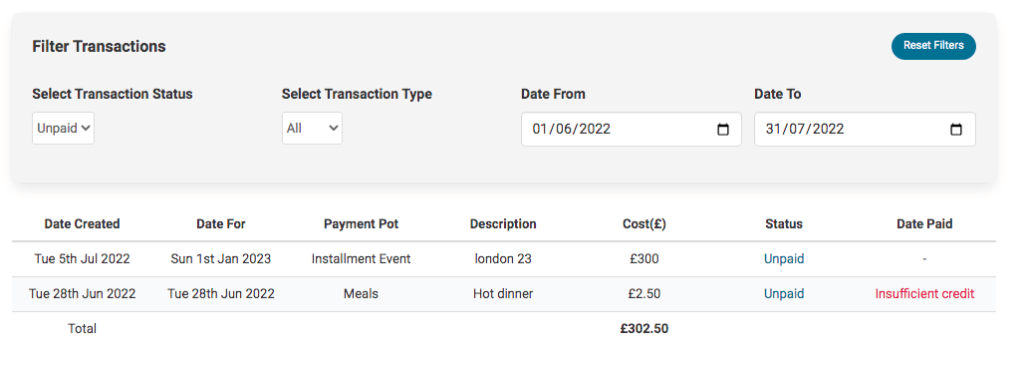Across the whole school
To view the outstanding charges for pupils across the whole school navigate to Office > Finance > Transactions To Be Paid. In the page you can filter to view unpaid transactions in specific payment pots e.g; Clubs, or for specific meal types, events and clubs.
Here you can find outstanding charges with details of:
- Which pupil the charge is against.
- What the charge was for.
- How much is owed.
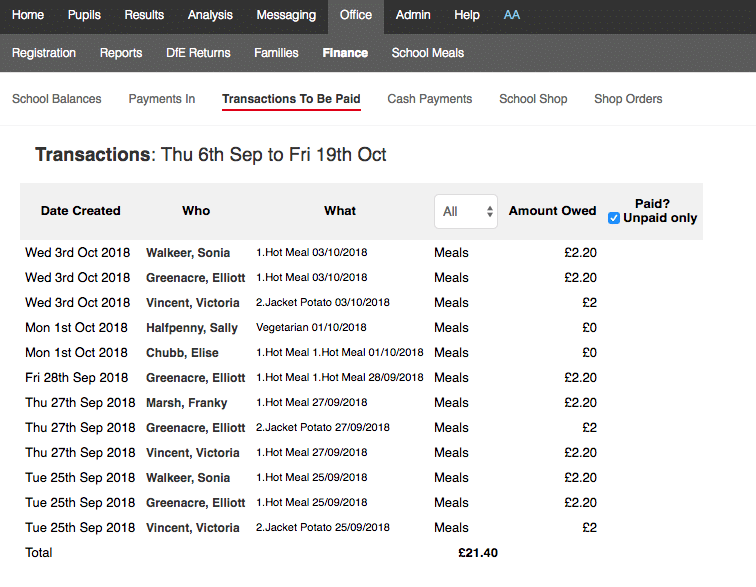
You can use Display Options to specify a date range for your outstanding charges.
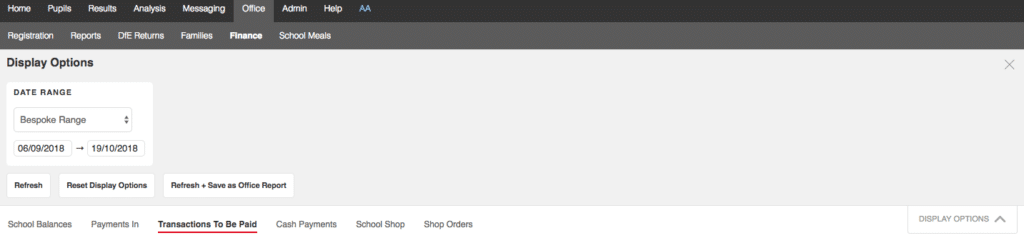
For individual pupils
You can use the Super Search in the top right hand side of the page to search for an individual pupil. In the search pop up you will see the current balance of each of the payment pots for the pupil.
Clicking on the money symbol will allow you to enter payments against the different payment pots for the pupil and will also navigate you to the pupil’s Payments > Transactions page, which can be viewed by closing down the Accept Payment pop up box.
On this page you will be able to filter the transactions by the status and payment pot type, as well as pay in money and create Ad-Hoc transactions for the pupil.