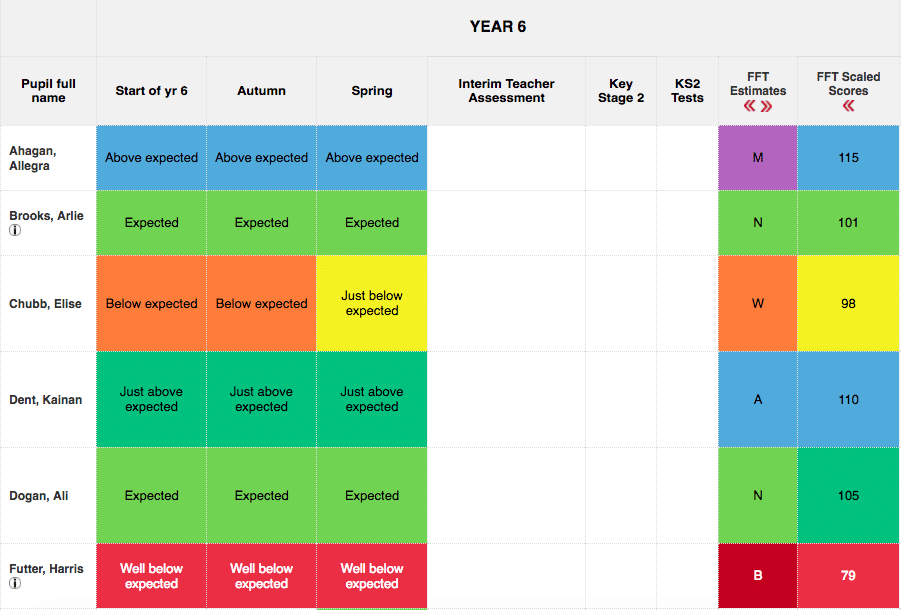Lots of schools use FFT Aspire to generate benchmark estimates for their pupils.
This may be, for example, a target grade (B/W/N/A/M) or a predicted scaled score.
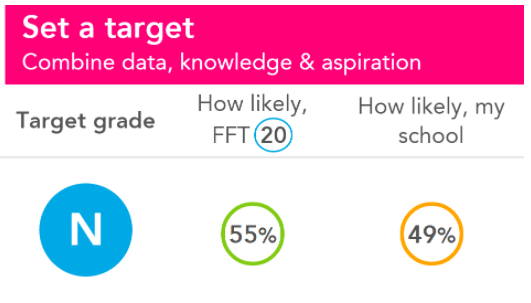
These can easily be inputted into Pupil Asset, so that your FFT Aspire targets can be viewed alongside your day to day tracking data.
Add new columns via Results > Results and choose from either FFT Estimates (Bands) or FFT Scaled Scores (for predictions) as the Result Type.
For more information on adding columns, see ‘How to add extra columns‘.
For more information on using results for target setting, see ‘How to set and analyse targets’.