NB: This should only be performed by a confident and advanced user. If you are unsure, please contact our Support Team through the usual channels to avoid losing or over-writing results.
The Results Shifter allows you to copy or move results from one column to another.
Navigate to Admin > Advanced > Results > Results Shifter and select the relevant year group in the Filter.
Results are stored by column and subject, so simply choose your source subject/column and then a destination subject/column for those results to go to.
Once complete, a pop-up will tell you that results have been copied over.
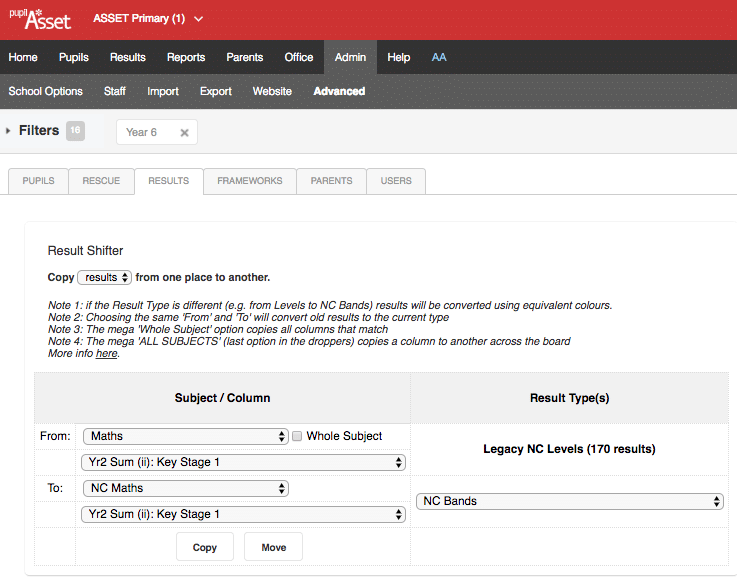
NB: If the To column uses a different level type (e.g. it uses New NC Bands where your From column uses old NC levels) the system will automatically convert those results, based on attainment colour (so a Green Level becomes an equivalently Green NC Band).