A wide range of pupils’ contextual data can be viewed alongside summative results to allow full and detailed analysis.
Simply navigate to Results > Results or Results across subjects and use the Filter to choose the required pupils.
Now, just under the Filter settings, click the Choose Columns button.
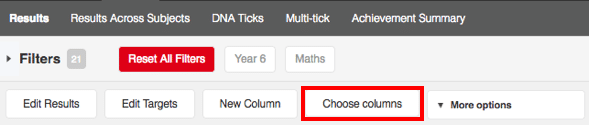
This will bring up a wide range of columns that can be added to the summative results.
In the following example, Date of Birth, SEN Code and Pupil Premium, have been chosen.
The Choose Pupils option has also been selected which allows users to select individual pupils for analysis.
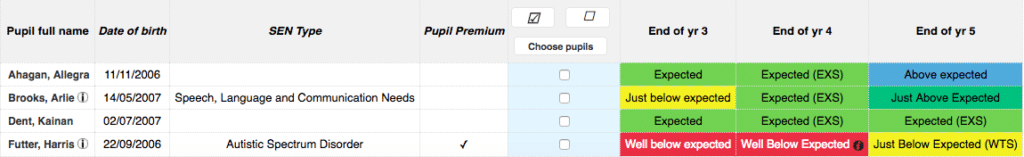
NB. These settings will remain until the columns have been de-selected.
NEW! Prior Attainment Group can now be added via Choose Columns.
Using flags to make important pupil information stand out
You can also add Flags to pupils’ profiles to highlight important information. This could be medical conditions, food allergies, warnings or any other information that you wish to flag up when looking at the pupils’ data. Simply navigate to the Pupil Profile and then Edit > Flags.
To view the Flags that have been added, simply use the Choose Columns feature as described above.