Information: Cancellation of 2019/20 and 2020/21 national curriculum assessments.
The Secretary of State for Education announced on 18 March 2020 that the 2019/20 national curriculum assessments will not take place due to the coronavirus (COVID-19) pandemic.
The Department for Education announced on 7 January 2021 that the 2020/21 national curriculum assessment will not take place again this year.
Primary school performance measures will not be published for the 2019/20 or 2020/21 academic years.
Inputting your pupils’ phonics results in Years 1 or 2 is just as straightforward as putting in your end-of-term summative judgements.
Navigate to Results > Results and select NCReading in the subject drop-down menu.
In the Filter, make sure you have the correct year group selected:
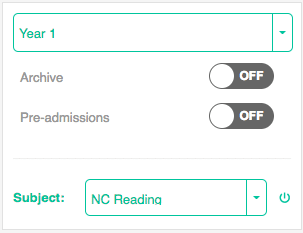
Next, click the Edit Results button which will open up a blank field in the column named Phonics, ready for you to input your pupils’ results.
Remember to click Save when you have finished.
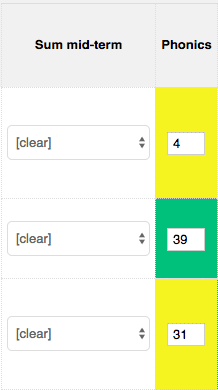
The thresholds (shown by Pupil Asset’s colour scheme) are currently set according to the previous year’s pass mark, but will always be updated as soon as the current year’s threshold is released by the DfE.
To get a full break down of the entered phonics results for cohort analysis, Pupil Asset users can use the Phonics Report, found under Analysis > Statutory Reports > Phonics.