Privacy and security of all files uploaded into Pupil Asset can be controlled, with the File Access Control page allowing AccessAdmin users in a school to control the permissions of who can view uploaded files and whether they are publicly available or private.
If a file is set to public, anyone with a link to the file will be able to view it, and it will also appear in the File Access Control page, which can be found under Admin > Advanced > File Access Control. Any private files can be given any one of 4 sub settings that allow either only the user uploading the file to view it, those with access to the school, those with access to the cluster or trust, and all people logged in to Pupil Asset.
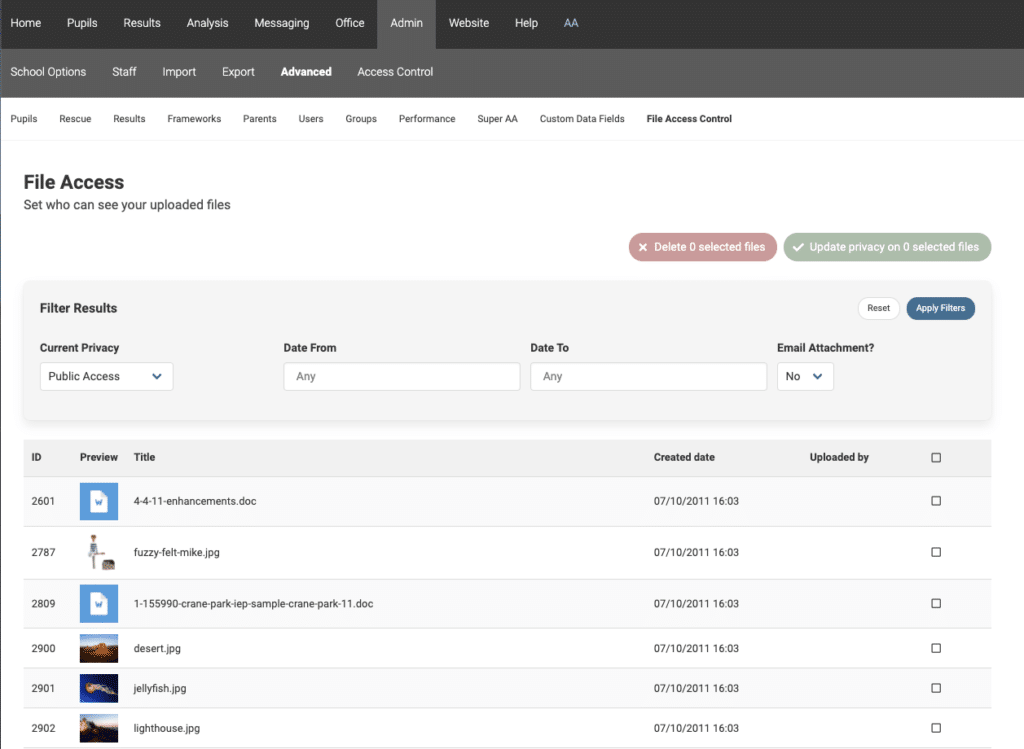
Files will automatically be public when uploaded for an email, although if any are sent out via email communications they are shared using a link that contains a random and unique sequence of characters for security reasons.
Another use of File Access Control is in the event of a school wanting to retract a file sent out for data protection reasons, or no longer wants a file to be public for any other reason, it can be made private and hidden from view of any recipients, giving schools extra control over such information.