The Pupil Log allows schools to keep a running record of notes within an individual student’s profile.
The Pupil Log is found in the Pupil Profile > Pupil Log, here you can create new entries and view historic information.
The default category for logging notes is ‘Parental Contact‘, but schools are welcome to choose their own categories, for example, External Agency Visit, Forgotten PE Kit, Homework Incomplete.
Logged notes are saved with the:
- contact name (optional)
- log note type
- username
- timestamp
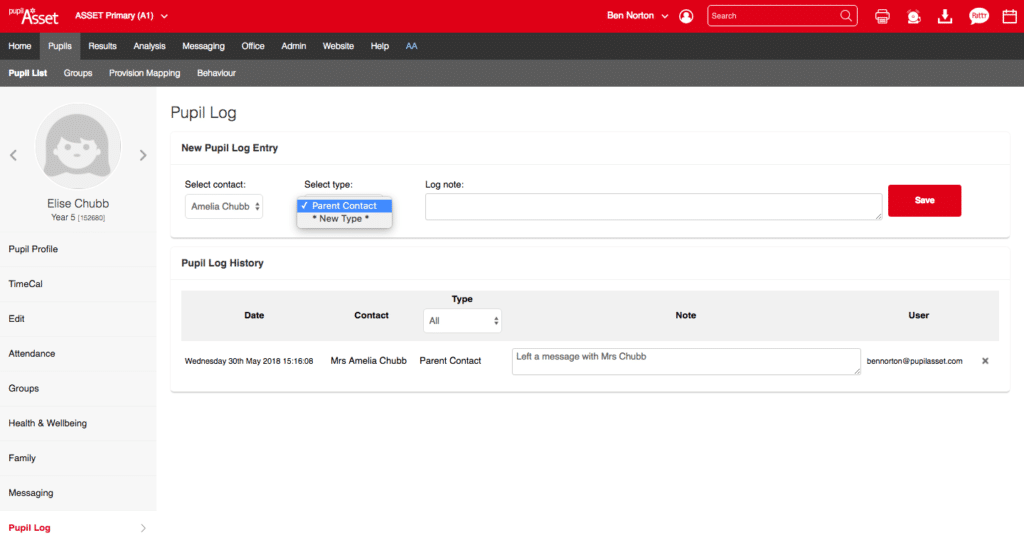
Pupil Log notes can also be recorded directly from the Search screen.
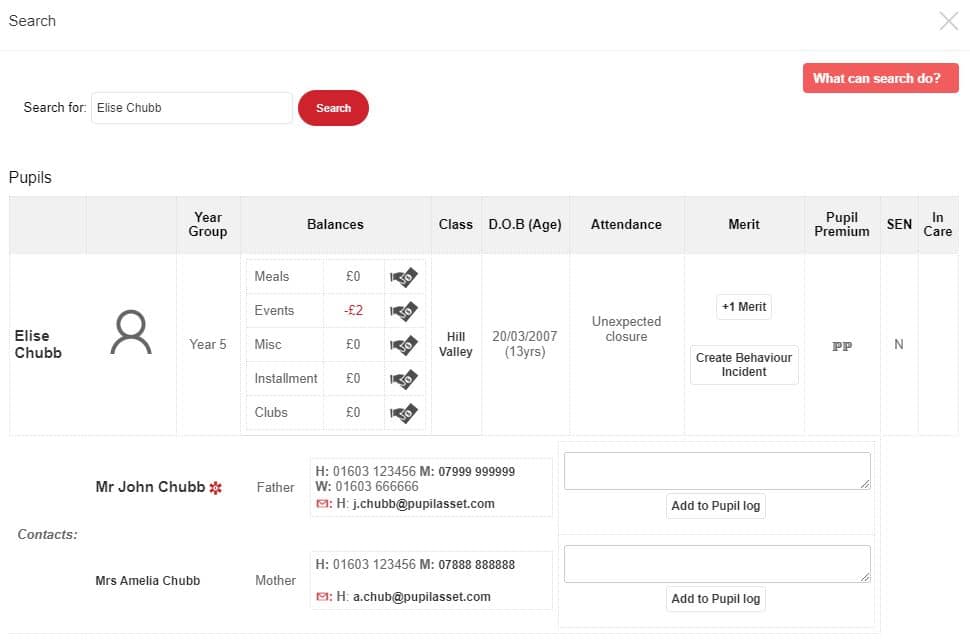
To ensure that the Pupil Log is ‘tamper proof’, notes can only be deleted by AdminPlus users or by the author of the note. Deleted notes will not be removed from the system, but will be archived instead.