Pupil Asset uses the Development Matters month bands, Early Learning Goals and Exceeding criteria to track during Early Years Foundation Stage (EYFS). Each band, from Birth – 11 months to 40-60+ is sub-divided into 3 grades (or if desired 6), allowing teachers to make fine-grained attainment judgements up to 7 times a year.
These grades also make it possible to track progress incrementally as learners pass through, for example, 30-50 Emerging, 30-50 Expected and 30-50 Secure. For internal tracking purposes, the Early Learning Goal and Exceeding bands are also sub-divided. This allows teachers to distinguish between pupils comfortably within one band and those on the cusp of the next.
To support the statutory return of EYFS data, Pupil Asset allows schools to make a summative Emerging (1), Expected (2) or Exceeding (3) judgement for each area of learning at the end of Reception. These judgements are used to generate useful reports, including a breakdown of which learners have reached a Good Level of Development and how GLD differs between various groups and cohorts within your school. A version of this report can be sent as your statutory data return to the Local Authority
Inputting summative judgements
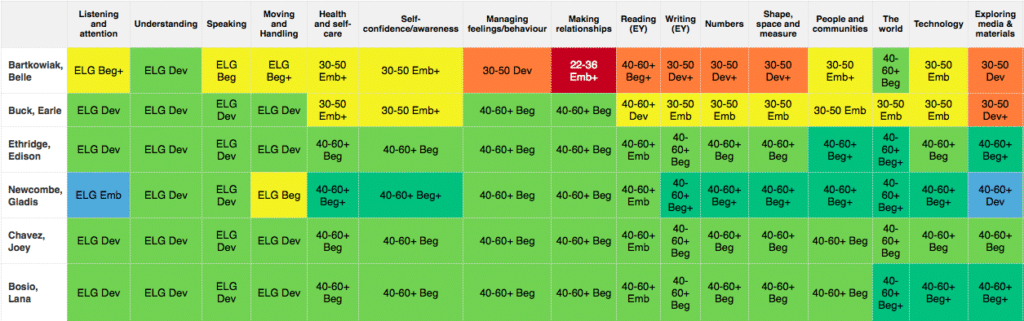
Navigate to Results > Results Across Subjects to review and input data across the EYFS Profile. Select N0, N1, N2 or Reception from the Filter.
Open Display Options and, under Column Shifter, choose the term you want to see/input results for. If necessary, click MORE in the Subjects box to change the areas of learning that are displayed. Press Refresh so that these changes take effect.
To enter or change results click Edit Results. Each grade will now appear as a drop-down list from which a different grade can be selected.
The Auto-Level button will grade learners based on the EYFS Framework statements ticked via the Results > Multi-Tick page. If schools are not completing their formative assessment of the Early Years Foundation Stage in Pupil Asset – or would prefer to make a professional, teacher judgement – they should not use this feature.
Teachers may prefer to view learners’ attainment and progress in one aspect, throughout their time in the EYFS. To do this, navigate to Results > Results and, in the Filter, choose the year group and area of learning you are interested in seeing. Columns for each school term will appear across the top of the page. To change the terms on display, open Display Options and alter the Range to Use. By default, only the baseline and end of year data for previous year groups is displayed. To see all data, choose show all results via Interim Results in the Display Options.
As above, use the Edit Results button to input grades or, where appropriate, the Auto-Level button above the appropriate column.
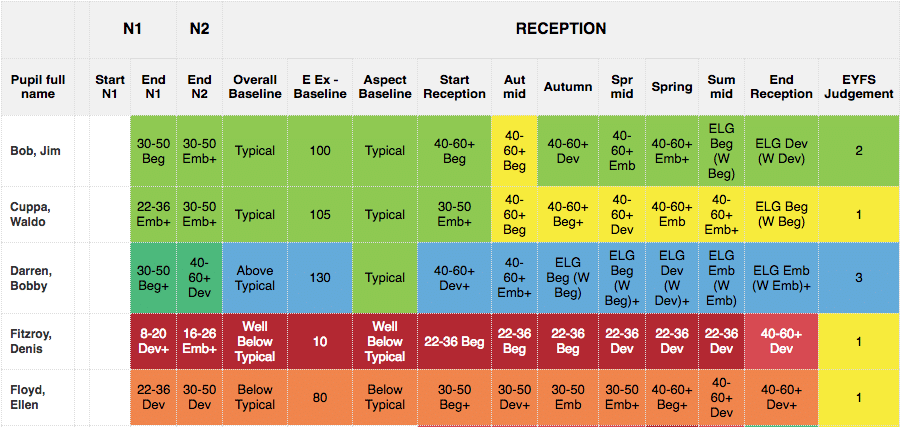
Pupil Asset uses a range of colours to compare learners’ attainment against school expectations. For example, light green indicates that a learner’s attainment is expected for that time of year and that they are on track to reach the end of year expectations, assuming they make expected progress between now and the Summer term.
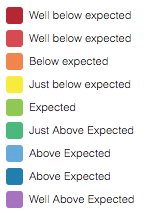
Attainment colours are determined by each school’s Colour Map which breaks down expected attainment into half termly points. Colour Maps work on the principle of a ‘flightpath’. As schools tend to have quite different expectations regarding rates of progress through the EYFS, it may be necessary to change your Colour Map. To see how your Colour Map is currently configured, navigate to Help > Colour Progression and select any EYFS area of learning from the drop-down list. To change your Colour Map, you will need to contact the Pupil Asset Support Team (01603 631436)
Measuring Progress
In the Display Options on the Results > Results or Analysis > Progress pages, under Progress Assessment Measure, select Unit of Assessment (points or both). You will also need to choose to measure Progress Against School Model.
It is important to specify the time frame you wish to measure progress over. In the Range to Use display, select one of the pre-set ranges such as ‘Since start of year‘ or ‘Over previous term‘. Where an appropriate pre-set range cannot be found, choose a ‘Fixed Range‘. This will allow you to choose the columns of data that you wish to measure progress between. Click Refresh when you have set your Range to Use.
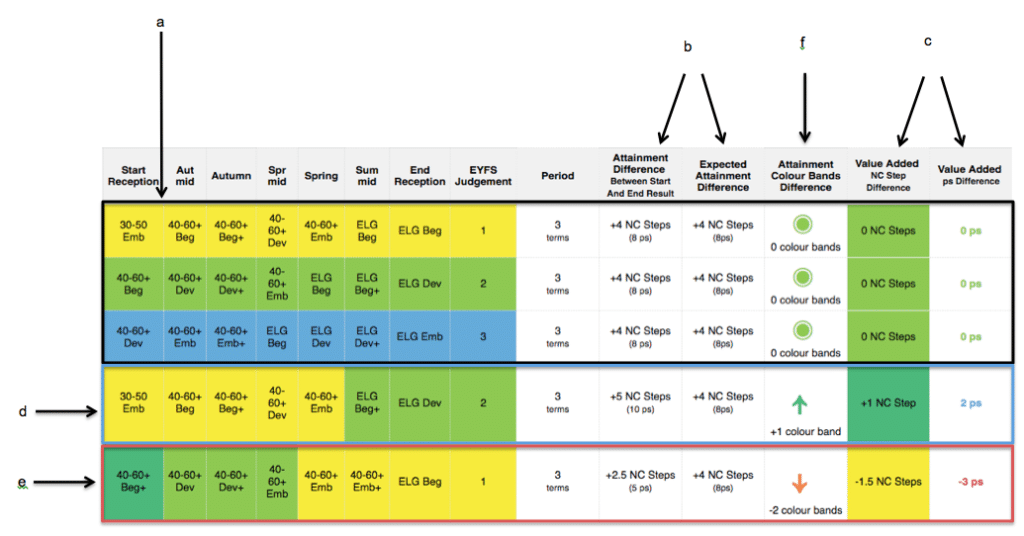
a – Grades in the black box show that these three learners have made expected progress over an academic year.
b – Learners progressed through 4 NC Steps (8 points) as was expected over the Reception year.
c – Value Added: The number of NC Steps (in the first column) and Points (in the second column) over or under what was expected. A VA of 0 represents expected progress.
d – This pupil has made more than expected progress, having progressed through 5 NC Steps (10 pts) over an academic year, when 4 (8 pts) was expected. The learner has a VA of +1 NC Steps or 2 ps.
e – This pupil has made less than expected progress, having progressed through 2.5 NC Steps (5 pts) over an academic year, when 4 (8 pts) was expected. The learner has a VA of -1.5 NC Steps or -3 ps.
f – This is the Attainment Colour Bands progress measure. Where pupils make expected progress, they maintain their attainment colour over time. This is indicated as a green bullseye. Where pupils move down the colour bands less than expected progress has been made. This is illustrated by a downwards arrow and, in this instance, the -2 colour bands notation. Where pupils move up through the colour bands better than expected progress has been made, as illustrated by the upwards arrow and +1 colour band notation.
Reporting on the EYFS
If, at the end of Reception, schools wish to record their summative Emerging (1), Expected (2) or Exceeding (3) judgement within Pupil Asset, they can find out how to do this here. Once these judgements have been saved, this information can be used to generate the End of Reception Data Return for your Local Authority.
The full range of Pupil Asset reports can be used to interrogate EYFS progress and attainment data. View how to use each of these via the How to Guide, Reports section.
In addition, there are a set reports specific to the EYFS. More information on these can be found here.