NB: As of academic year 2019/20, the EEXBA columns will no longer be standard across Pupil Asset schools. This is due to the introduction of the new Reception Baseline Assessment which is being piloted from Sept 2019.
Users wishing to create their own columns for this data can do so by following the instructions here.
This data can then be imported by following the instructions here.
EExBA (Early Excellence Baseline) data can be imported using a .xml (CTF) file via Admin > Import.
Click Choose File, browse to the file provided by Early Excellence, click Upload and Pupil Asset will do the rest.
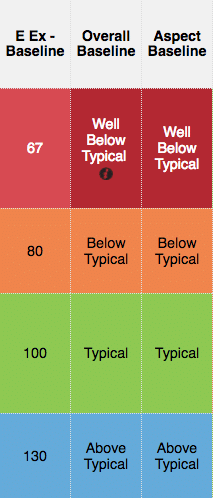
EExBA gives the assessments as Well Below, Below, Typical, and Above Typical.
Early Excellence also give Aspect assessments for Listening and attention, Understanding and Speaking; one for Physical Development (PD) which goes into both aspects; one for Personal, Social and Emotional Development (PSED) which goes into all three aspects; one for Reading, one for Writing; one for Number and one for Shape, Space and Measure (SSM) and these load as well as the overall assessment.
Aspect scores are loaded into a newly created Aspect Baseline column and overall scores into Overall Baseline. Area and Characteristics of Effective Learning information will be loaded as a Info tag in the relevant columns.
For more information on Early Excellence Baseline, visit their website here.