An Early Years framework is available for schools that want to manage their formative assessment in Pupil Asset. Based on the Development Matters statements, the framework lists objectives that pupils should achieve in all 17 aspects of the EYFS. These criteria are organised by month banding from Birth to 11 to the Exceeding objectives.
Making formative judgements
Navigate to the Results > Multi Tick page and select the pupils you wish to assess from the Filter. Within the Display Options, choose Early Years under Framework and the relevant age bands from the Age Level(s).
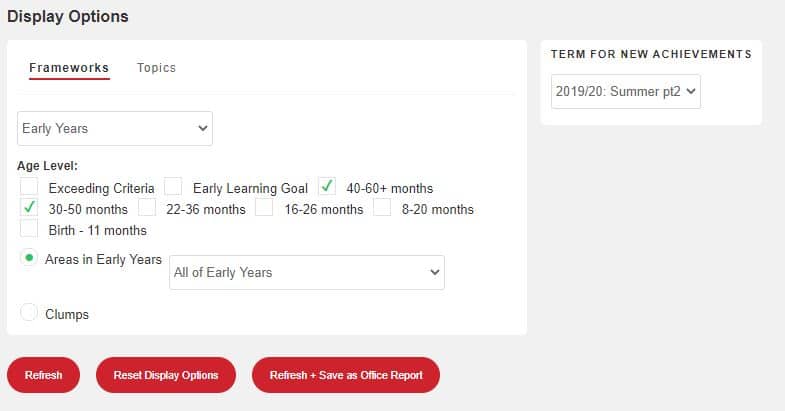
It is possible to select more than one Age Level at the same time so that teachers can assess all pupils in their class on one screen, irrespective of their start point.
Under Areas select the part of the framework you want to assess e.g. PSED, Number or Reading. If necessary, teachers can group statements from different parts of the framework together, producing a medium-term plan, set of class priorities or targets for a group intervention. This is done by making a Clump – see ‘How to use Clumps‘.
Once users have set the Display Options as required, click Refresh and close the Display Options box.
As individual pupils achieve each statement, you can tick the relevant boxes. If necessary, the same assessment can be given to a group of pupils or to all learners in a class. Firstly select the relevant pupils using the Pupil Picker next to the Filter (the number in grey). Then, click the green, achieved icon next to ✓all under the appropriate statement(s).
Unlike the core, National Curriculum frameworks, the Early Years criteria are set to be assessed as either Achieved or Not Achieved. However, should teachers wish to apply a wider range of assessments (e.g. Emerging, Developing, Secure), they can find out how to customise Assessment Statuses here.
Multi-media evidence and comments can be added to each assessment. The quickest and easiest way to do this is via the complimentary Teachers App. For more information, see ‘How to use the PA Teacher App‘.
Analysing the framework achievements
You are able to analyse the EYFS framework in the same way as any other formative assessment framework in the system. For information on where to carry out this analysis see ‘How to use DNA Ticks‘, ‘How to view individual pupil achievements‘ and ‘How to view class/cohort achievements‘.