Summative Assessment (Result Tracking)
Depending on your school’s assessment approach, you may wish to use grades, levels, age-bands, standardised scores, or even just formative assessment percentages to track student ability in each subject. Pupil Asset allows your tracking to be configured as you need it.
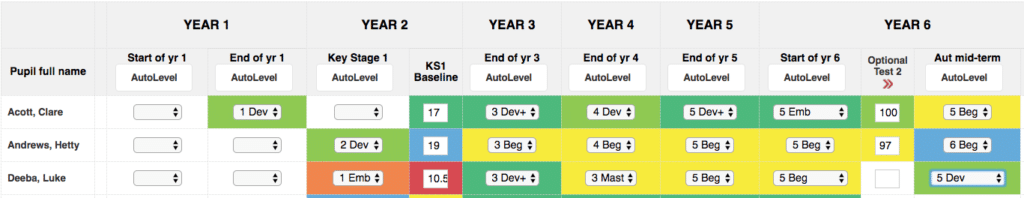
Fully Configurable Tracking
It’s up to you how you track – be that in A*-E grades, or age-related levels – choose one of our pre-configured out-of-the-box solutions (see Assessment Approaches) or set-up your own result types.
How does it work?
All of your teachers can log-in to Pupil Asset via PC or Mac using any reasonably up-to-date web browser, from where they can quickly access pupils individually or by class and enter summative judgements termly or half-termly. These can then be viewed on individual pupil pages, or analysed as a cohort. Alternatively, import results from another MIS system or your existing tracking solution or spreadsheet.
Key Features
- Track using grades, levels, age bands, %s, standardised scores, PITA
- Configure your own result types
- Easy to enter drop-down pickers for individual or whole class assessment
- Instant colour-coding to compare against school expectations
- Pupil profiles of latest results
- Powerful reporting and analysis tools
- See progress measures right from the results sheet
- Compare against targets, attendance and more!
Related information
- Assessment Approaches
- Data Analysis
- Early years
- Features
- Formative Assessment
- Frameworks
- Key Stage 1 and 2
- Key Stage 3 and 4
- Primary
- Secondary
- Summative Assessment