Target Tracking
PupilAsset can be used as a tracker for targets by giving individual pupils levels or grades to aim for.
You can have up to 3 bespoke targets for each child, and assess progress against them, or even use them to override the standard school progression.
Multiple Target Tracking
As a school, you can configure how many target lines you would like your pupils to have, for example:
- Personal Target
- FFT Target
- Stretch Target
These can be tracked against each student, and switched between comparing their actual results.
PupilAsset Targeting Computer
PupilAsset’s in-built targeting computer allows you to set targets based on a number of levels, sub-levels, colours or points.
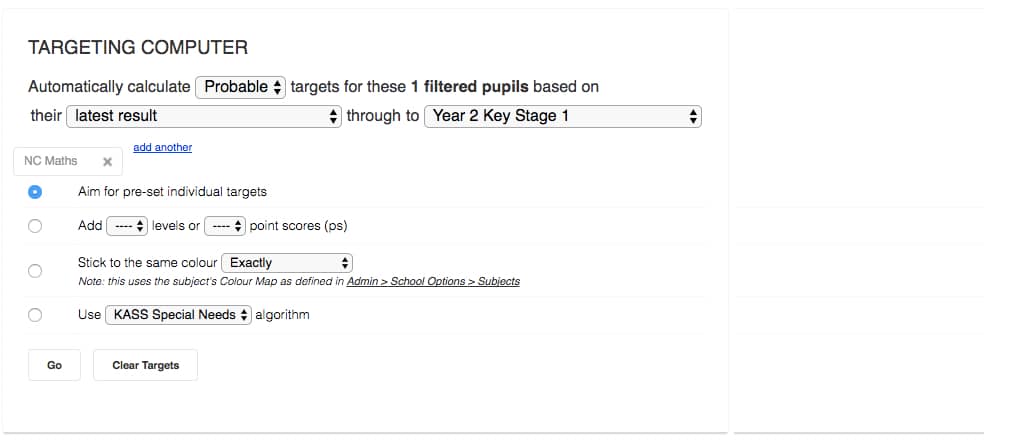
FFT Targets
You can also set or import individual end-of-keystage targets (for example from Fischer Family Trust (FFT) data) and use the Targeting Computer to aim for those.
Special Needs Targeting
A third option allows specialist targeting algorithms to be executed, for example the KASS Special Needs Progression Guidance model.
Individual Progress Override Using Targets
Special Needs schools (or those with a significant special needs component) can override the school’s progress measures, opting those pupils out of whole-school progression.
This function is also incredibly useful for modelling high-achiever targets, and setting and measuring progress appropriate to the individual.
Related information
- Assessment Approaches
- Data Analysis
- Early years
- Features
- Formative Assessment
- Frameworks
- Key Stage 1 and 2
- Key Stage 3 and 4
- Primary
- Secondary
- Summative Assessment