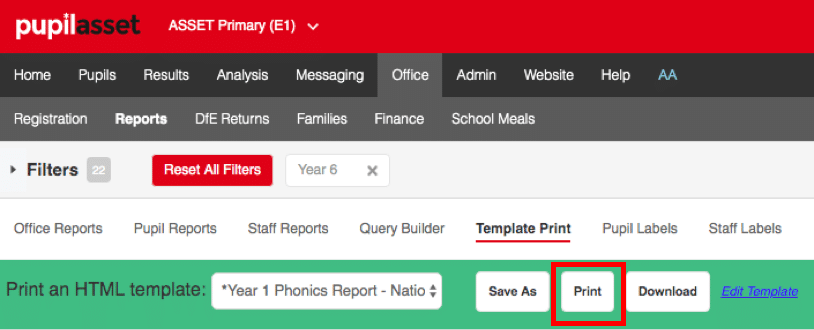Mail Merges
Pupil Asset’s template system allows you to write a letter once then generate a copy for everyone in a class, year or whole school, including their specific names and addresses.
Follow these steps to create a new letter:
- Login to Pupil Asset and go to Office > Reports > Template Print
- Use the Filter to select your students
- Choose a template (to set up a new template, use Admin > Templates)
- Click Print or Email